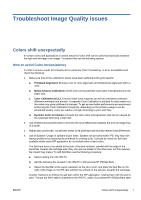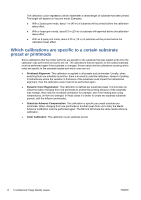HP Latex 850 Troubleshoot Image Quality issues - Page 8
Method, Step and Repeat, Fit Substrate width, Center, Here is an example
 |
View all HP Latex 850 manuals
Add to My Manuals
Save this manual to your list of manuals |
Page 8 highlights
2. Select the file 'Test1_temp_profile'. 3. Click on Open and set the following settings on this job: ● Set the printmode to the one that you plan to use, set also the correct substrate preset that you want to print on. ● In Method, select Step and Repeat. ● Check Fit Substrate width. ● Check Center. ● Increase the copies to reach a total length to print of at least 1 meters (40"). Here is an example: 6 Troubleshoot Image Quality issues ENWW

2.
Select the file ‘Test1_temp_profile’.
3.
Click on Open and set the following settings on this job:
●
Set the printmode to the one that you plan to use, set also the correct substrate preset that
you want to print on.
●
In
Method
, select
Step and Repeat
.
●
Check
Fit Substrate width
.
●
Check
Center
.
●
Increase the copies to reach a total length to print of at least 1 meters (40”).
Here is an example:
6
Troubleshoot Image Quality issues
ENWW