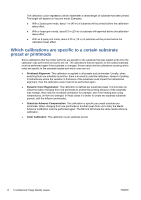HP Latex 850 Troubleshoot Image Quality issues - Page 10
Which calibrations are specific to a certain substrate, preset or printmode, Printhead Alignment
 |
View all HP Latex 850 manuals
Add to My Manuals
Save this manual to your list of manuals |
Page 10 highlights
The calibration (color registration) will be visible after a certainlength of substrate has been printed. The length will depend on the print mode. Examples: ● With a 2-pass print mode, about 1 m (40 in) of substrate will be printed before the calibration takes effect. ● With a 4-pass print mode, about 0.5 m (20 in) of substrate will beprinted before thecalibration takes effect. ● With an 8-pass print mode, about 0.25 m (10 in) of substrate will be printed before the calibration takes effect. Which calibrations are specific to a certain substrate preset or printmode Some calibrations that the printer performs are specific to the substrate that was loaded at the time the calibration was performed and some are not. The calibrations that are specific to the loaded substrate must be performed again if the substrate is changed. Shown below are the calibrations showing which ones are specific to the substrate loaded and which ones are not. ● Printhead Alignment: This calibration is applied to all presets and printmodes. Usually, when switching from one substrate to another, there is no need to redo this calibration, however if printing in bidirectional where the variation in thickness of the substrate could impact the bidirectional alignment, then the calibration would need to be performed again. ● Dynamic Color Registration: This calibration is defined per substrate preset. It should also be noted that when changing from one printmode to another the printing behavior of the substrate may change, there may be increased contraction for example, also if the heating and curing temperatures, air flow are changed. In these cases it is better to create two separate substrate presets, with the different printmodes, ● Substrate Advance Compensation: This calibration is specific per preset substrate per printmode. When changing from one printmode to another (even from uni to bidi), the Media Advance Calibration must be performed again. The ED and GN share the same media advance calibration. ● Color Calibration: This calibration is per substrate preset. 8 Troubleshoot Image Quality issues ENWW