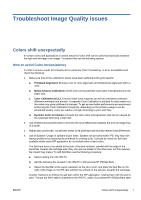HP Latex 850 Troubleshoot Image Quality issues - Page 4
When printing using the tiling option
 |
View all HP Latex 850 manuals
Add to My Manuals
Save this manual to your list of manuals |
Page 4 highlights
the file 'spitBars_300_HR_1.TIFF'. Do NOT use the default spit bars from the RIP (accessible usually by just checking a box 'spit bars' as it will not print any Light Cyan, or Light magenta. NOTE: The recommended width of the Spit Bars is 3.5 cm (approximately 1.4"). Recommended course of action (In all cases a Printhead Alignment and Media Advance Calibration are recommended) Issue Bidirectional Plot rotation/ Smart nesting Spitbars Color Calibration Dynamic Color Correction Color X Misregistration Left-Right X X X Difference Neighboring area X fill dependence Plot to Plot X X Printer to printer X Startup X When printing using the tiling option When printing a job which consists of a solid color area fill (no gradient) and using the tiling feature to print the job as two or more tiles. The diagrams below show the appearance of the two printed tiles, with the color shift greatly exaggerated to better illustrate the problem. When looking at each individual tile, the eye doesn't see anything. However when the two tiles are joined, the eye can see a difference in the colors: If the second tile is rotated, the eye does not see the color difference anymore. Refer to the User's Guide for the details on how to rotate an image using the HP Internal Printer Server. 2 Troubleshoot Image Quality issues ENWW