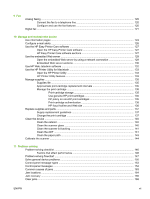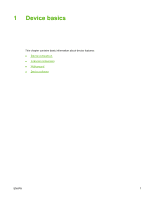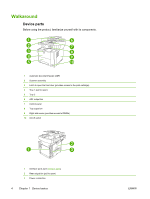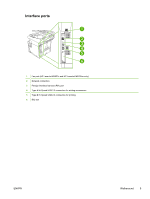Plastics
............................................................................................................................
223
HP LaserJet print supplies
...............................................................................................
223
HP print supplies returns and recycling program information
..........................................
224
Paper
...............................................................................................................................
224
Material restrictions
..........................................................................................................
224
Disposal of waste equipment by users in private households in the European Union
....
225
Material Safety Data Sheet (MSDS)
................................................................................
225
For more information
.......................................................................................................
225
Telecom statement
...........................................................................................................................
227
Declaration of conformity
..................................................................................................................
228
Safety statements
.............................................................................................................................
229
Laser safety
.....................................................................................................................
229
Canadian DOC regulations
..............................................................................................
229
VCCI statement (Japan)
..................................................................................................
229
Power cord statement (Japan)
.........................................................................................
229
EMI statement (Korea)
.....................................................................................................
229
EMI statement (Taiwan)
...................................................................................................
230
Laser statement for Finland
.............................................................................................
230
Appendix E
Working with memory and print server cards
Overview
..........................................................................................................................................
232
Install memory
..................................................................................................................................
233
Install device memory
......................................................................................................
233
Check DIMM installation
...................................................................................................................
237
Save resources (permanent resources)
..........................................................................................
237
Enable memory for Windows
...........................................................................................................
238
Use HP Jetdirect print server cards
..................................................................................................
239
Install an HP Jetdirect print server card
...........................................................................
239
Remove an HP Jetdirect print server card
.......................................................................
240
Glossary
...........................................................................................................................................................
241
Index
.................................................................................................................................................................
243
x
ENWW