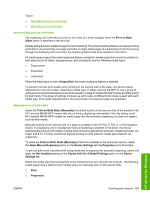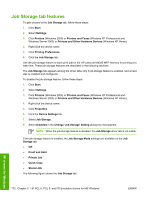HP M4345 HP LaserJet M4345 MFP - Software Technical Reference (external) - Page 187
Order, Edge-to-edge printing, Document preview image, Print Borders
 |
UPC - 882780548619
View all HP M4345 manuals
Add to My Manuals
Save this manual to your list of manuals |
Page 187 highlights
Print Page Borders sets a line around each page image on a printed sheet to help visually define the borders of each logical page. Page Order The Page Order drop-down menu contains four selections: ● Right, then Down ● Down, then Right ● Left, then Down ● Down, then Left The preview document image changes to reflect alterations in these settings, as shown by the examples in the following figure. Figure 5-19 Page-order preview images ● 2 pages per sheet ● 4 pages per sheet ● 6 pages per sheet ● 9 pages per sheet ● 16 pages per sheet Edge-to-edge printing By default, the device prints within approximately 5 millimeters of all edges of the print media. With edgeto-edge printing enabled, the device can print within approximately 2 millimeters of all edges of the print media. NOTE With the edge-to-edge printing option enabled, a document might not print the same as it would with the option disabled. When the option is enabled, the amount of space available for the print job increases, which can affect printed layout and page count. The edge-to-edge print option is set from the device driver. Document preview image The document preview image is a line-drawn image of a page that represents graphics and text. The document preview image is always oriented so that the contents of the page are right-side-up. Move the cursor over the document preview image to change the cursor from an arrow to a gloved hand. Toggle between portrait and landscape page orientation by clicking the image. ENWW Finishing tab features 167 HP drivers for Windows