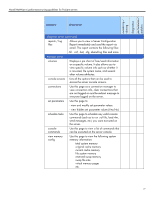HP ML570 Novell NetWare 6 performance tuning guidelines for ProLiant servers - Page 22
tips and tricks, performance parameters, General Information, Available Options, General, Information
 |
UPC - 808736750752
View all HP ML570 manuals
Add to My Manuals
Save this manual to your list of manuals |
Page 22 highlights
Novell NetWare 6 performance tuning guidelines for ProLiant servers tips and tricks performance parameters When using the Monitor tool, use the following tips: • toggle between the General Information and Available Options windows by using the Tab key. • the arrow to the left of the vertical line in the Available Options window indicates the menu can be scrolled. • press the F1 key to access the online help and explanations of the entries listed in the General Information window. Table 8 provides a description of each performance parameter listed on the General Information window. By understanding these parameters, the administrator should be able to proficiently tune the server. table 8. General Information window performance parameters menu option utilization server up time online processors original cache buffers total cache buffers dirty cache buffers long term cache hits current disk requests packet receive buffers directory cache buffers maximum service processes description The average percent processor utilization during the last second. The reminder is spent in the idle loop. The elapse time since the server was most recently started. Total number of active processors. The amount of cache buffers available at boot time. A cache buffer is 4 K memory page The number of cache buffers currently available for file caching. The number varies as memory is allocated / deallocated to other NLMs or processes. Number of cache buffers with updated information that has not yet been written to the disk Cumulative percentage of disk block requests already in the cache. Number of outstanding disk I/O request that are queued for service. If this number is consistently high, the disk subsystem might be the bottleneck. Number of buffers available to the file system for holding client requests until they can be processed. This is determined by the network board. For example, the Ethernet NIC is 1536 bytes, FDDI card is 4096 bytes. The number of buffers available to the file system for caching the most frequently requested directory entries. The maximum number of service processes (threads or task handlers) that the server can allocate to service client NCP requests. The server allocates the service processes as need (within the minimum and maximum parameters). Each service process takes up about 4096 bytes of memory. Once allocated, it cannot be de-allocated even when no longer needed. 22