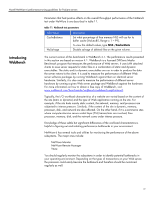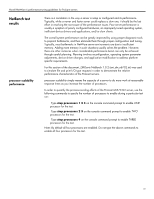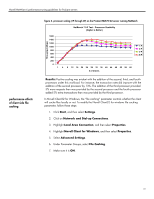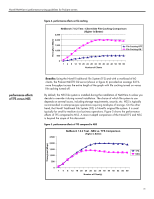HP ML570 Novell NetWare 6 performance tuning guidelines for ProLiant servers - Page 37
Performance Effects of Hyper-Threading HT on NetBench Test, Higher is Better
 |
UPC - 808736750752
View all HP ML570 manuals
Add to My Manuals
Save this manual to your list of manuals |
Page 37 highlights
Novell NetWare 6 performance tuning guidelines for ProLiant servers 1. With hyper-threading, a processor's resources (execution units, cache, etc) are shared between two logical processors. When the shared resources are busy being used by one virtual processor, they aren't available to the other virtual processor. Code that is highly optimized to use the processor efficiently doesn't see much improvement when hyper-threading is turned on because the shared resources are in use most of the time. Code that stalls the processor with complex instructions, memory accesses, and cache contention does improve when Hyper-threading is turned on because the idle shared resources are available to the other virtual shared processor. When virtual processors compete for the shared resources, their individual performance is often worse than it would have been if running uni-processor, but the total performance of the two processors is usually better than one by itself. 2. To improve hyper-threading performance, the OS temporarily halts processors when they are in idle; this reduces contention for the shared resources. There are two exceptions to this - the OS never halts processor zero to improve legacy Netware support, and the OS never halts processor 1 so that polling in ODI will happen regularly - it is supposed to happen even when the processor is idle. So the worst hyper-threading configuration is where processor 0 and processor 1 happen to be in the same physical package to begin with. Usually a four processor system will pair processors 0 & 4, 1 & 5, 2 & 6 and 3 & 7; this way, processor 0 and 1 don't compete with each other for the same shared resources. 3. To see a benefit with hyper-threading, you need to run applications that are: • Multiprocessor enabled • Need a lot of processor cycles • Often stall the processor In light of the above, we are suggesting to temporarily disable hyper-threading via the system BIOS when running the Ziff-Davis benchmark tests under NetWare 6 pending the outcome of this investigation by Novell. Refer to figures 7 through 10 for the effects of hyper-threading on performance when running NetBench or WebBench with single and quad processors. figure 7. effects of hyper-threading on NetBench performance: single processor Performance Effects of Hyper-Threading (HT) on NetBench Test (Higher is Better) Throughput (Mbps) 1,200 1,000 800 600 400 200 0 1 4 8 12 16 20 24 28 32 36 40 44 48 52 56 60 # of Clients HT-On HT-Off 37