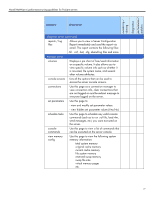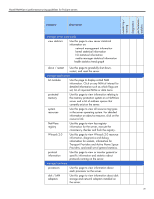HP ML570 Novell NetWare 6 performance tuning guidelines for ProLiant servers - Page 23
LAN / WAN Drivers, Enter
 |
UPC - 808736750752
View all HP ML570 manuals
Add to My Manuals
Save this manual to your list of manuals |
Page 23 highlights
Novell NetWare 6 performance tuning guidelines for ProLiant servers table 8. General Information window performance parameters (continued) menu option current service processes current connections open files description The number of service processes (threads or task handlers) that are currently allocated to service client NCP requests. As the number of requests from clients increase, the server creates more service processes until the maximum allocated is reached. When the maximum is reached, server performance might degrade due to insufficient number of service processes. Number of licensed and unlicensed connections (both are considered active connections). A license for a NetWare network allows a user to attach to as many servers in the NDS tree as needed. An unlicensed connection does not use a license. Number of files currently being accessed by the server and other clients. Certain files, such as hidden files that support Novell eDirectory, are always open. Table 9 provides a description of each performance parameter listed on the Available options window. table 9. Available options window performance parameters menu option connections storage devices volumes LAN / WAN Drivers loaded modules description Displays a list of active connections on the server. To select a connection, highlight the connection name, and then press Enter to show opened files by the connection. To sort active connections, press F3. Press F8 for more options that can be performed on a connection. Displays a list of storage device objects registered in the media manager database. Displays a list of mounted volumes. Highlight a volume to display its information. Press Tab to expand and activate the upper window. Displays a list of LAN driver instances loaded on the server. Select an entry for more information on the object such as LAN driver version, logical board number, board instance number, node address, etc. Press Tab to view generic counter information. Displays a list of all program modules loaded on the server. To sort the list of displayed modules, press F3. Press F4 to recover unused memory pages from a highlighted module. Press F8 for more options that can be performed on a module. 23