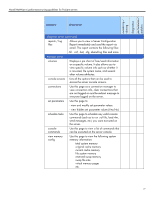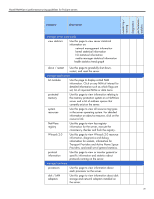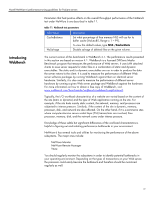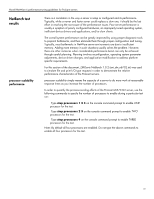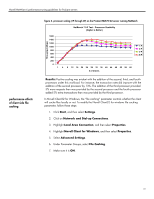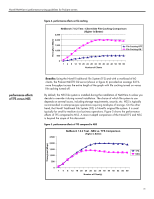HP ML570 Novell NetWare 6 performance tuning guidelines for ProLiant servers - Page 31
introducing, NetBench, NetWare Remote Manager
 |
UPC - 808736750752
View all HP ML570 manuals
Add to My Manuals
Save this manual to your list of manuals |
Page 31 highlights
Novell NetWare 6 performance tuning guidelines for ProLiant servers introducing NetBench You can download the 30-day evaluation version of the Intel client VTUNE at developer.intel.com/software/products/global/eval.htm The NetWare component (vtune.nlm) can be downloaded from Novell at developer.novell.com/support/sample/tids/topt2/topt2.htm. The performance results presented in this document are based on the current version of NetBench. NetBench is a licensed Ziff-Davis media benchmark program that measures the performance of file servers as they handle network file I/O requests from LAN attached clients. It uses LAN attached clients to generate repeated file I/O requests to a server. There are about 18 application program interface (API) routines in NetBench executed by each client in the test mix. Each client tracks the number of times the calls are executed and how long it takes to execute each call. As a result of these I/O request activities, the throughput scores and the average response time performance data are recorded. The results are then used to gauge how well the server can handle the file I/O requests generated by the clients. For more information about NetBench and on how to obtain a free copy of NetBench, visit: www.netbench.com/benchmarks/netbench/home.asp?visitor=X. The 18 API routines NetBench executes are as follows: • open file • read • write • lock • unlock • get file attributes • set file attributes • get disk free space • close • get file time • set file time • find open • find next • find close • rename file • delete file • create new file • flush file buffers In real-world, the I/O pattern and characteristics for a typical file I/O-type application is different from that of a client/server or web-type application environment. In a file and print environment for example, all requests are generated and sent from the clients to the file server for processing. The main goal of the server is to move data between the clients and the server as quickly as possible. During this process, the subsystems that endure intense pressure are: • network • memory • disk NetWare 6 has several tools and utilities for monitoring the performance of the above mentioned subsystems. The major ones include: • NetWare Monitor • NetWare Remote Manager • Vtune It is therefore prudent to regularly monitor the subsystems in order to identify potential bottlenecks in your operating environment. Typically, the processor is not the main performance bottleneck in a file and print environment, but regular monitoring should not be ignored. 31