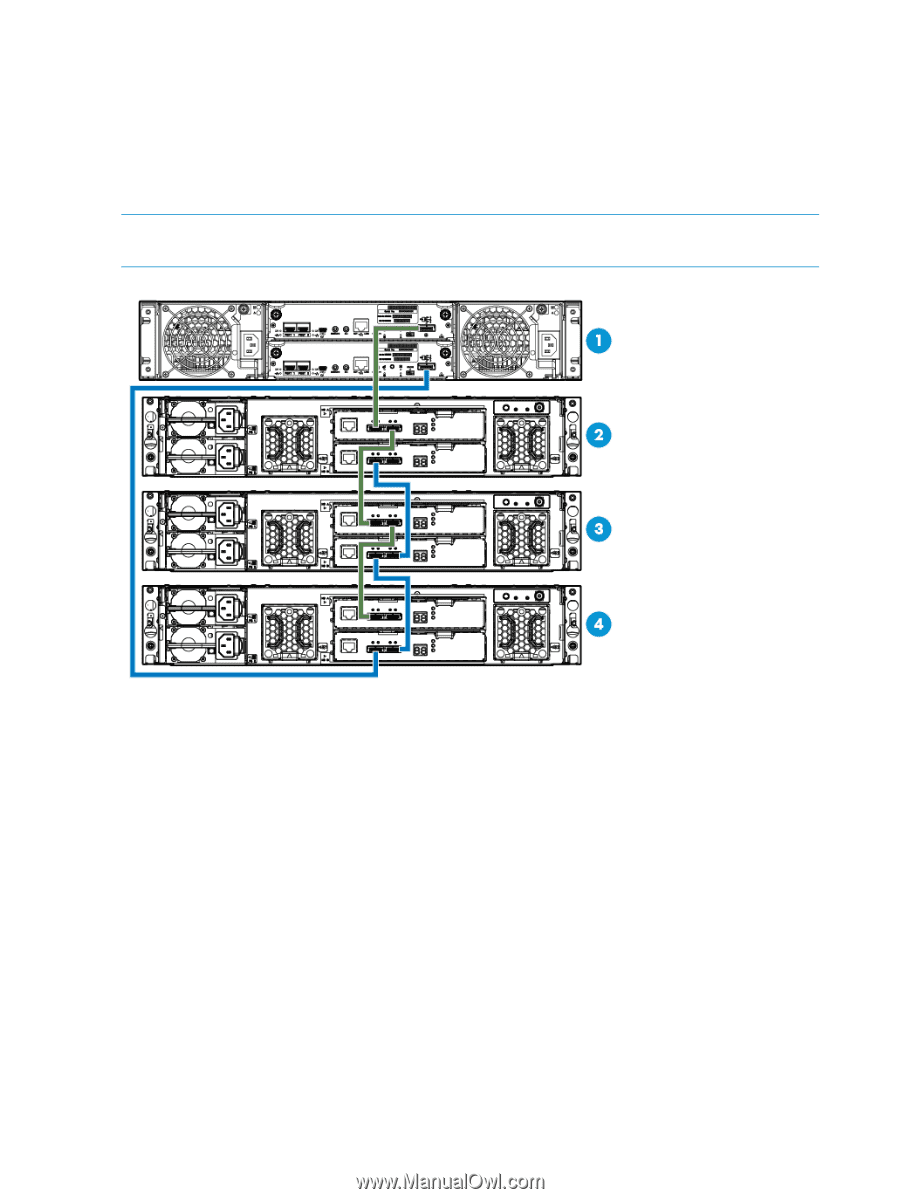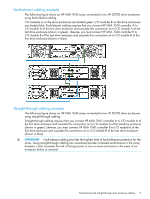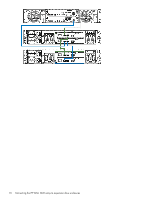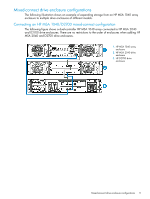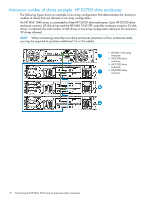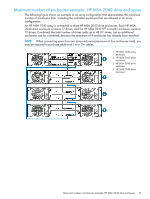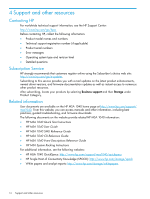HP MSA 1040 HP MSA 1040 Cable Configuration Guide (762786-001, March 2014) - Page 12
Maximum number of drives example: HP D2700 drive enclosures, drives allowed. - sff
 |
View all HP MSA 1040 manuals
Add to My Manuals
Save this manual to your list of manuals |
Page 12 highlights
Maximum number of drives example: HP D2700 drive enclosures The following figure shows an example of an array configuration that demonstrates the maximum number of drives that are allowed in an array configuration. An HP MSA 1040 array is connected to three HP D2700 drive enclosures. Each HP D2700 drive enclosure contains 25 disk drives and the HP MSA 1040 SFF controller enclosure contains 24 disk drives. Combined, the total number of disk drives in this array configuration add up to the maximum 99 drives allowed. NOTE: When connecting more than two drive enclosures (maximum of four enclosures total), you may be required to purchase additional 1m or 2m cables. 1. HP MSA 1040 array enclosure 2. HP D2700 drive enclosure 3. HP D2700 drive enclosure 4. HP D2700 drive enclosure 12 Connecting the HP MSA 1040 array to expansion drive enclosures