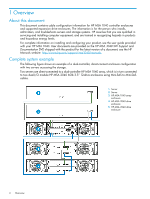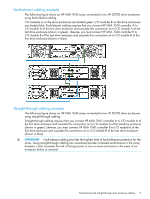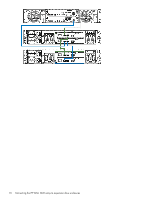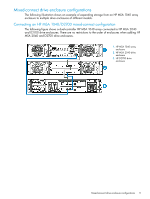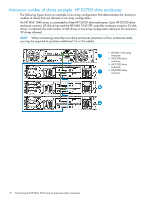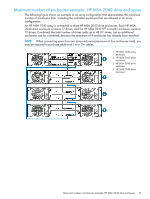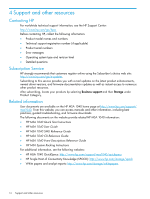HP MSA 1040 HP MSA 1040 Cable Configuration Guide (762786-001, March 2014) - Page 9
Fault-tolerant cabling example, Straight-through cabling example
 |
View all HP MSA 1040 manuals
Add to My Manuals
Save this manual to your list of manuals |
Page 9 highlights
Fault-tolerant cabling example The following figure shows an HP MSA 1040 array connected to two HP D2700 drive enclosures using fault-tolerant cabling. I/O modules A on the drive enclosures are shaded green. I/O modules B on the drive enclosures are shaded blue. Fault-tolerant cabling requires that you connect HP MSA 1040 controller A to I/O module A of the first drive enclosure and cascade this connection on to I/O module A of the last drive enclosure (shown in green). Likewise, you must connect HP MSA 1040 controller B to I/O module B of the last drive enclosure and cascade this connection on to I/O module B of the first drive enclosure (shown in blue). Straight-through cabling example The following figure shows an HP MSA 1040 array connected to two HP D2700 drive enclosures using straight-through cabling. Straight-through cabling requires that you connect HP MSA 1040 controller A to I/O module A of the first drive enclosure and cascade this connection on to I/O module A of the last drive enclosure (shown in green). Likewise, you must connect HP MSA 1040 controller B to I/O module B of the first drive enclosure and cascade this connection on to I/O module B of the last drive enclosure (shown in blue). IMPORTANT: Fault-tolerant cabling provides the highest level of fault-tolerance protection for the array. Using straight-through cabling can sometimes provide increased performance in the array; however, it also increases the risk of losing access to one or more enclosures in the event of an enclosure failure or removal. Fault-tolerant and straight-through drive enclosure cabling 9