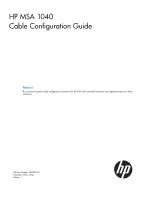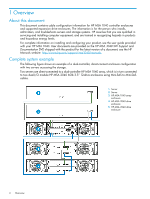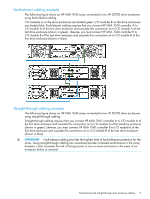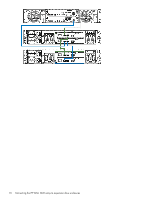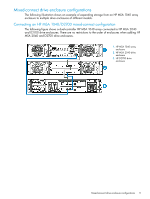HP MSA 1040 HP MSA 1040 Cable Configuration Guide (762786-001, March 2014) - Page 6
Connecting the HP MSA 1040 array to remote management hosts
 |
View all HP MSA 1040 manuals
Add to My Manuals
Save this manual to your list of manuals |
Page 6 highlights
2 Connecting the HP MSA 1040 array to remote management hosts The management host manages systems out-of-band over an Ethernet network. To connect an HP MSA 1040 array to a remote management host: 1. On an MSA 1040 controller, connect an RJ-45 Ethernet cable to the Ethernet network management port. 2. Connect the other end of the Ethernet cable to a network switch that your management host can access (preferably on the same subnet). NOTE: In order to maintain compliance with NEBS and FCC Rules and Regulations, connections to this device must be made with shielded cables that are grounded at both ends and have metallic RFI/EMI connector hoods. 6 Connecting the HP MSA 1040 array to remote management hosts
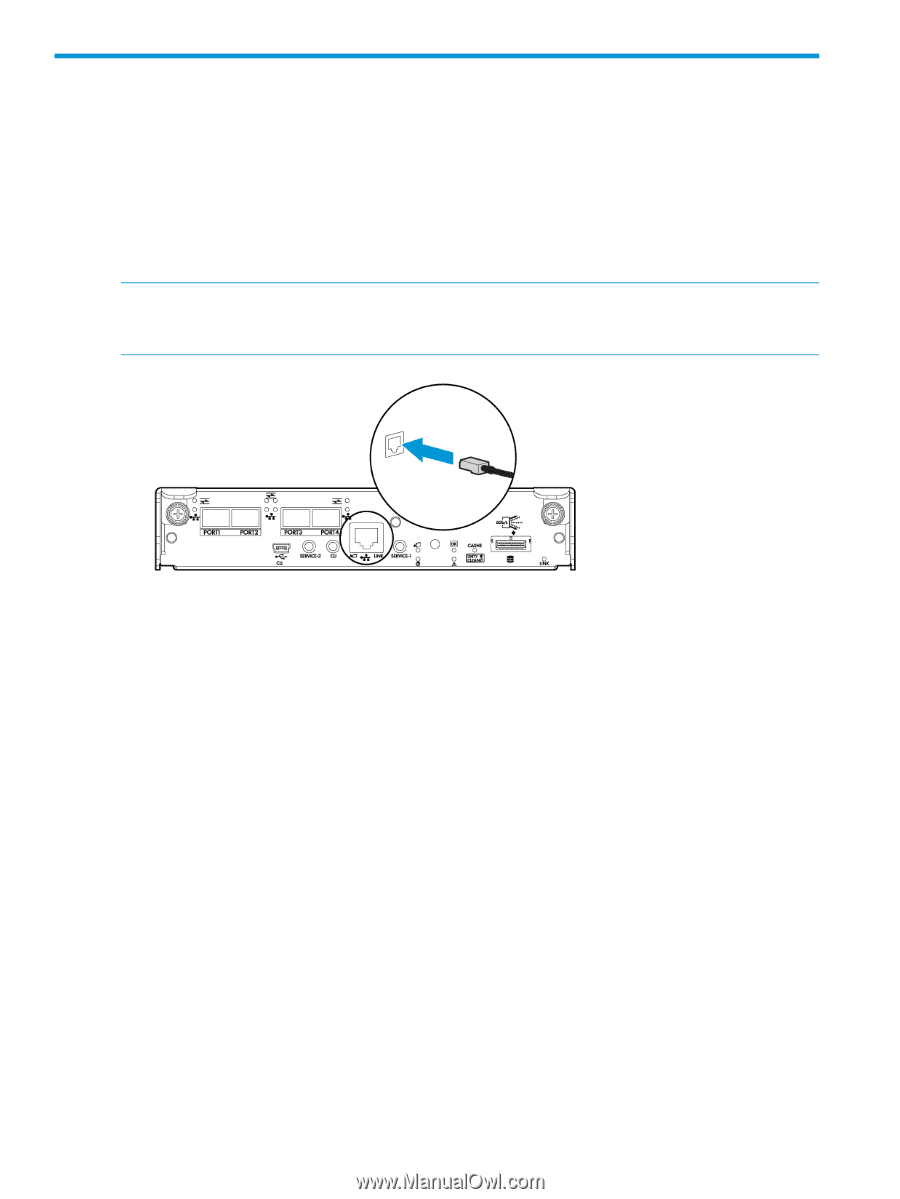
2 Connecting the HP MSA 1040 array to remote
management hosts
The management host manages systems out-of-band over an Ethernet network.
To connect an HP MSA 1040 array to a remote management host:
1.
On an MSA 1040 controller, connect an RJ-45 Ethernet cable to the Ethernet network
management port.
2.
Connect the other end of the Ethernet cable to a network switch that your management host
can access (preferably on the same subnet).
NOTE:
In order to maintain compliance with NEBS and FCC Rules and Regulations, connections
to this device must be made with shielded cables that are grounded at both ends and have metallic
RFI/EMI connector hoods.
6
Connecting the HP MSA 1040 array to remote management hosts