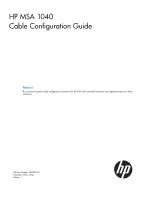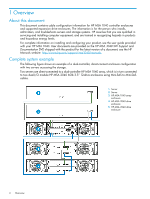Contents
1 Overview
.................................................................................................
4
About this document
.................................................................................................................
4
Complete system example
..........................................................................................................
4
Configuration notes
...................................................................................................................
5
2 Connecting the HP MSA 1040 array to remote management hosts
....................
6
3 Connecting the HP MSA 1040 array to expansion drive enclosures
...................
7
Supported expansion drive enclosures
.........................................................................................
7
Drive enclosure connection guidelines
.........................................................................................
7
Single drive enclosure configurations
...........................................................................................
8
Connecting a single HP MSA 2040 drive enclosure
..................................................................
8
Connecting a single HP D2700 drive enclosure
........................................................................
8
Fault-tolerant and straight-through drive enclosure cabling
..............................................................
8
Fault-tolerant cabling example
...............................................................................................
9
Straight-through cabling example
...........................................................................................
9
Mixed-connect drive enclosure configurations
.............................................................................
11
Connecting an HP MSA 1040/D2700 mixed-connect configuration
..........................................
11
Maximum number of drives example: HP D2700 drive enclosures
.................................................
12
Maximum number of enclosures example: HP MSA 2040 drive enclosures
.....................................
13
4 Support and other resources
......................................................................
14
Contacting HP
........................................................................................................................
14
Subscription Service
................................................................................................................
14
Related information
.................................................................................................................
14
Typographic conventions
.........................................................................................................
15
Customer self repair
................................................................................................................
15
5 Documentation feedback
...........................................................................
16
A Regulatory information
..............................................................................
17
Contents
3