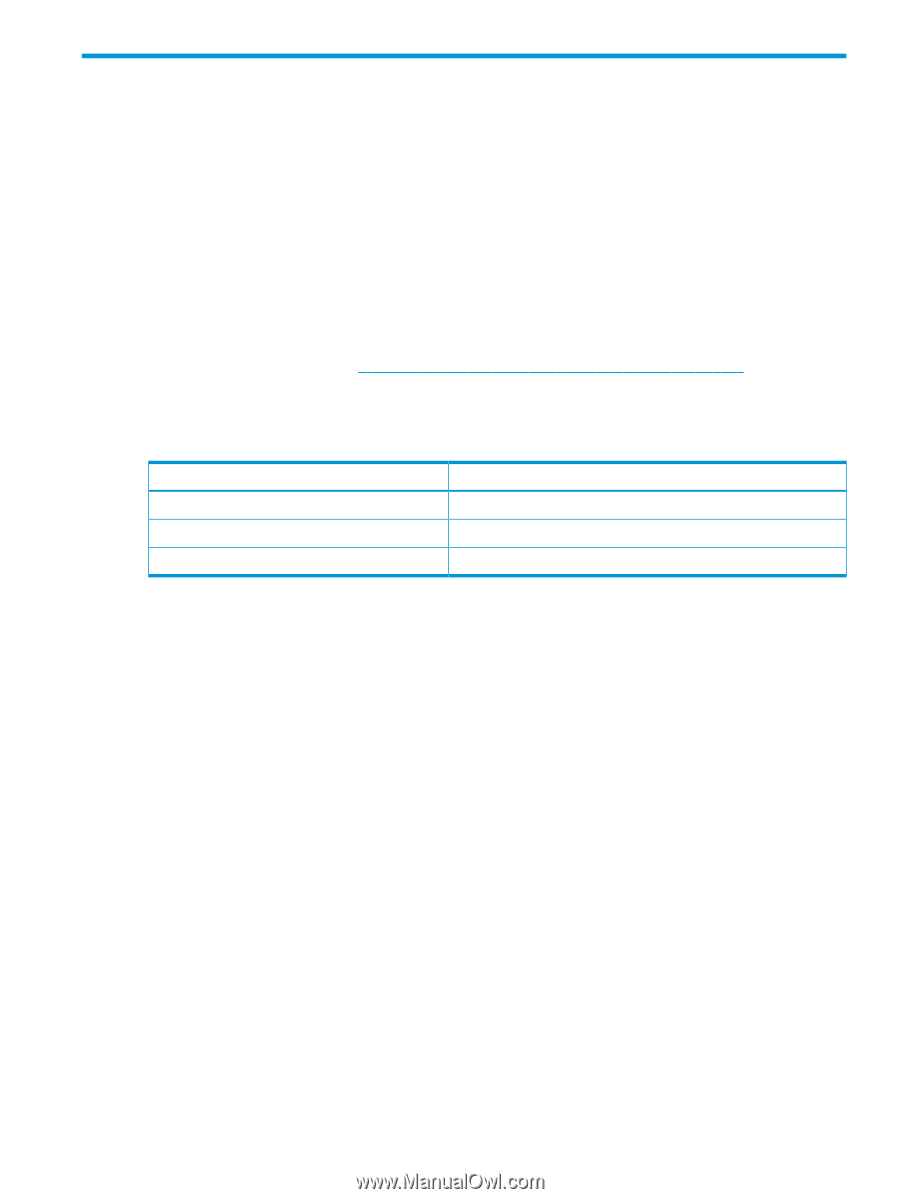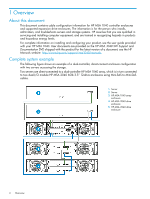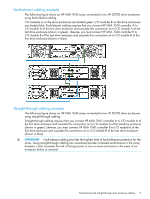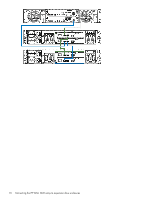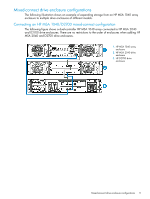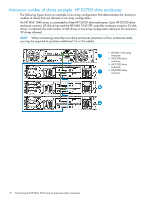HP MSA 1040 HP MSA 1040 Cable Configuration Guide (762786-001, March 2014) - Page 7
Connecting the HP MSA 1040 array to expansion drive enclosures, Supported expansion drive enclosures - quickspecs
 |
View all HP MSA 1040 manuals
Add to My Manuals
Save this manual to your list of manuals |
Page 7 highlights
3 Connecting the HP MSA 1040 array to expansion drive enclosures To connect the HP MSA 1040 array to expansion drive enclosures, connect a Mini-SAS to Mini-SAS cable from the SAS expansion port on each HP MSA 1040 controller to an I/O module in the drive enclosure. Cabling varies, depending on which of the two supported cabling schemes you use: • Fault-tolerant cabling • Straight-through cabling For more information about these cabling schemes, see "Fault-tolerant and straight-through cabling" (page 8) For more information about your HP MSA 1040, see the HP MSA 1040 Best Practices guide, available on the HP website (http://www.hp.com/support/msa1040/BestPractices). Supported expansion drive enclosures The HP MSA 1040 supports the following drive enclosures: Drive enclosure model HP MSA 2040 LFF Disk Enclosure HP P2000 LFF Drive Enclosure HP D2700 Disk Enclosure Description 6Gb SAS 3.5" 12-drive enclosure 6Gb SAS 3.5" 12-drive enclosure 6Gb SAS 2.5" 25-drive enclosure Drive enclosure connection guidelines • Expansion drive enclosures can be hot-added to an HP MSA 1040 that is operating. • Mini-SAS to Mini-SAS 0.5 m (1.64 ft) cables are provided with HP MSA 2040, P2000, and D2700 drive enclosures (one for each I/O module). • The maximum length cable supported for connecting drive enclosures is 2 m (6.56 ft). • Use only supported cables. Cables longer than those supplied with the drive enclosure must be purchased separately. For a list of cables available from HP, see the HP MSA 1040 QuickSpecs. • The maximum number of enclosures supported in an HP MSA 1040 solution is four (one MSA 1040 array enclosure and up to three expansion drive enclosures). Supported expansion drive enclosures 7