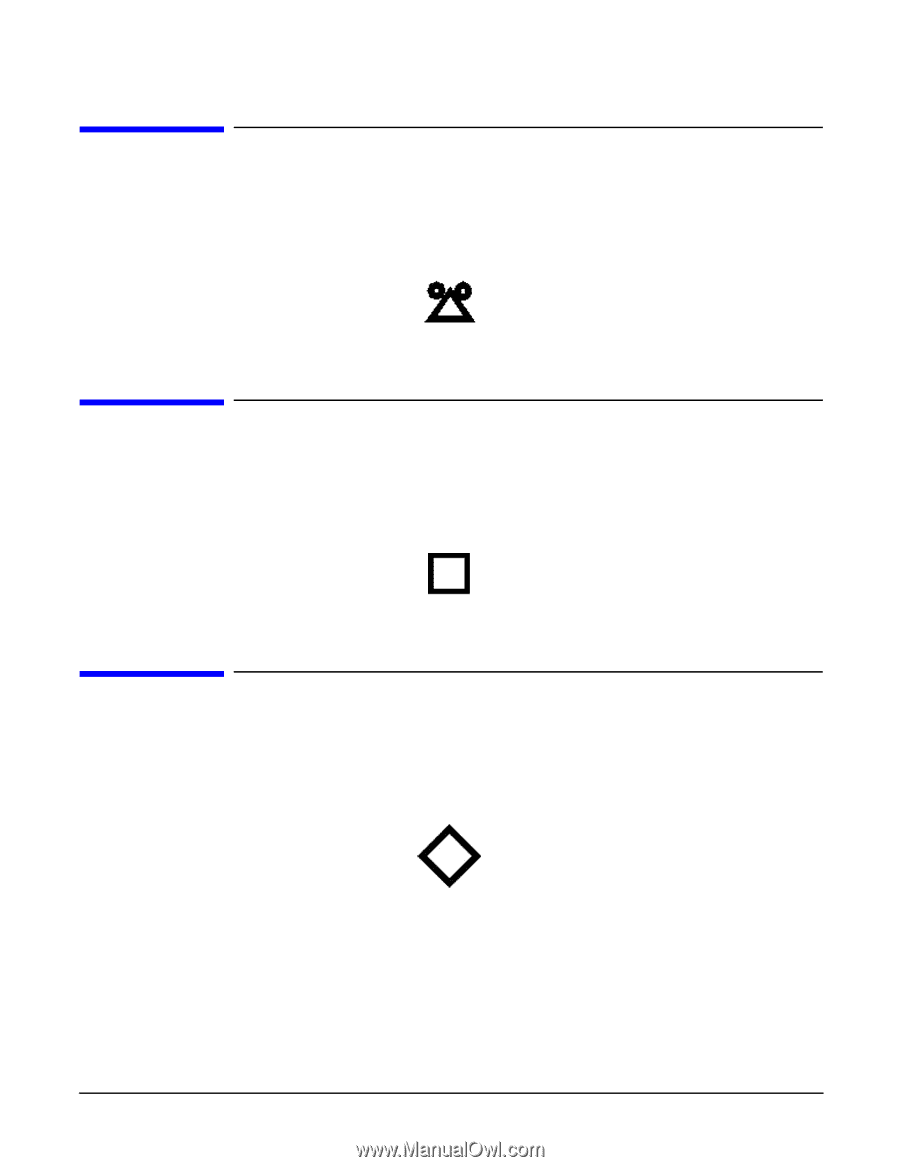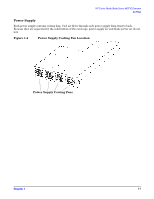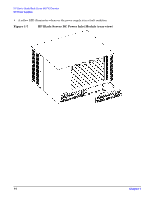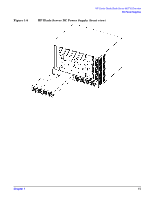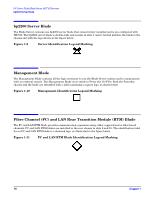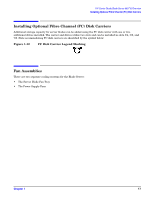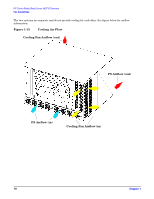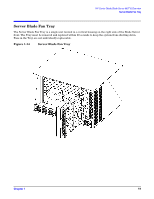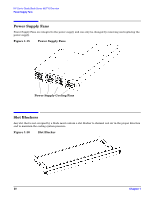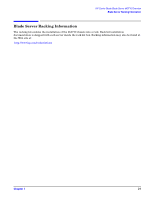HP Management LAN Blade for bh7800 Site Preparation Guide, Second Edition - HP - Page 16
bp2200 Server Blade, Management Blade, Fibre Channel (FC) and LAN Rear Transition Module (RTM) Blade
 |
View all HP Management LAN Blade for bh7800 manuals
Add to My Manuals
Save this manual to your list of manuals |
Page 16 highlights
HP Carrier Grade Blade Server bh3710 Overview bp2200 Server Blade bp2200 Server Blade The Blade Server contains one bp2200 server blade that comes factory installed and is pre-configured with HP-UX. The bp2200 server blade is double-wide and resides in slots 1 and 2. A label matches the blade to the chassis slot with the logo shown in the figure below. Figure 1-9 Server Identification Legend Marking Management Blade The Management Blade contains all the logic necessary to run the Blade Server system and to communicate with an external console. The Management Blade must reside in Front slot 10 (F10). Both the Powerbar chassis and the blade are identified with a label containing a square logo, as shown below. Figure 1-10 Management Identification Legend Marking Fibre Channel (FC) and LAN Rear Transition Module (RTM) Blade The FC and LAN RTM blade provides communication expansion using either copper-based or fiber-based channels. FC and LAN RTM blades are installed in the rear chassis in slots 9 and 10. The identification label for an FC and LAN RTM blade is a diamond logo, as illustrated in the figure below. Figure 1-11 FC and LAN RTM Blade Identification Legend Marking 16 Chapter 1