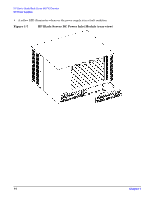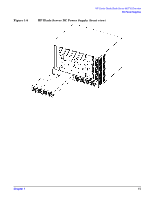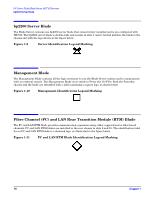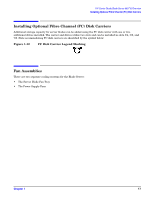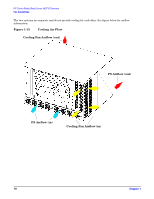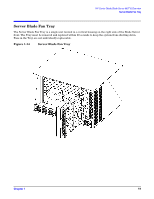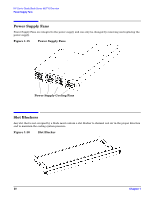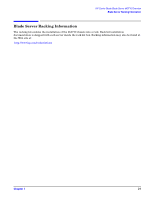HP Management LAN Blade for bh7800 Site Preparation Guide, Second Edition - HP - Page 17
Installing Optional Fibre Channel (FC) Disk Carriers, Fan Assemblies,
 |
View all HP Management LAN Blade for bh7800 manuals
Add to My Manuals
Save this manual to your list of manuals |
Page 17 highlights
HP Carrier Grade Blade Server bh3710 Overview Installing Optional Fibre Channel (FC) Disk Carriers Installing Optional Fibre Channel (FC) Disk Carriers Additional storage capacity for server blades can be added using the FC disk carrier with one or two additional drives installed. The carrier and drives utilize two slots and can be installed in slots 3/4, 5/6, and 7/8. Slots accommodating FC disk carriers are identified by the symbol below. Figure 1-12 FC Disk Carrier Legend Marking Fan Assemblies There are two separate cooling systems for the Blade Server: • The Server Blade Fan Tray • The Power Supply Fans Chapter 1 17
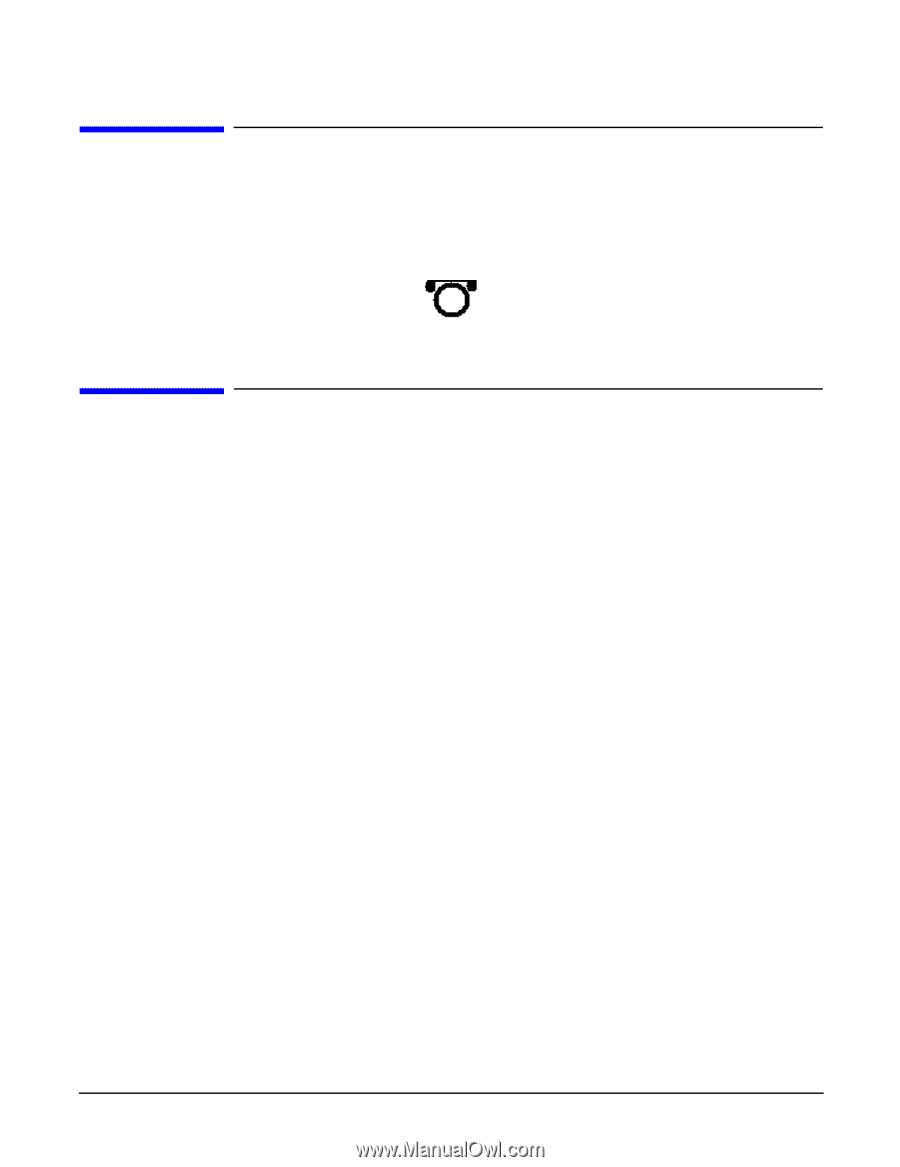
Chapter 1
HP Carrier Grade Blade Server bh3710 Overview
Installing Optional Fibre Channel (FC) Disk Carriers
17
Installing Optional Fibre Channel (FC) Disk Carriers
Additional storage capacity for server blades can be added using the FC disk carrier with one or two
additional drives installed. The carrier and drives utilize two slots and can be installed in slots 3/4, 5/6, and
7/8. Slots accommodating FC disk carriers are identified by the symbol below.
Figure 1-12
FC Disk Carrier Legend Marking
Fan Assemblies
There are two separate cooling systems for the Blade Server:
•
The Server Blade Fan Tray
•
The Power Supply Fans