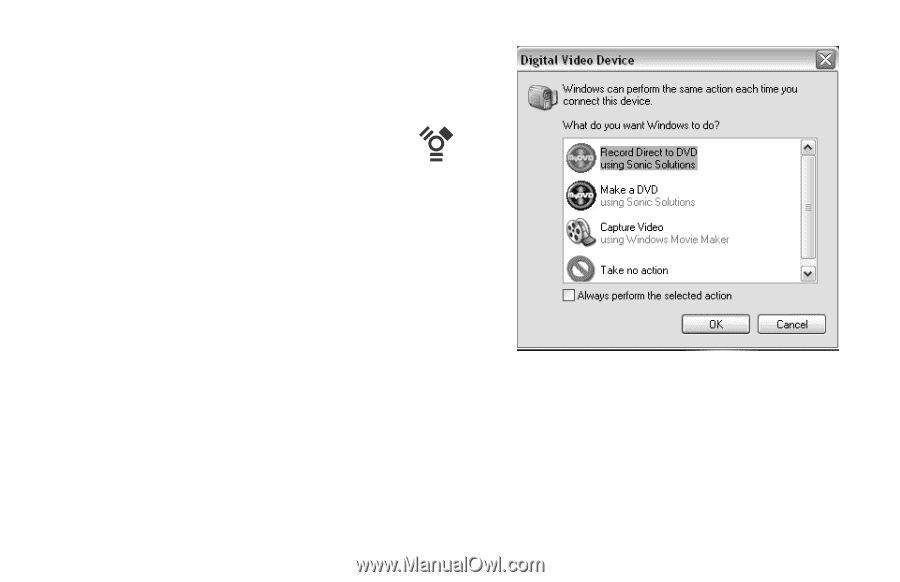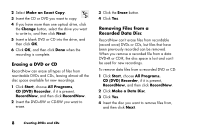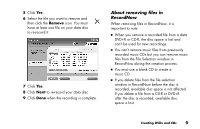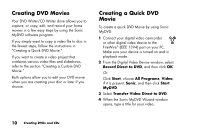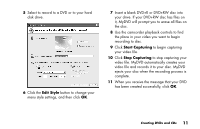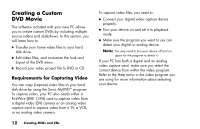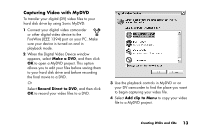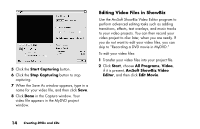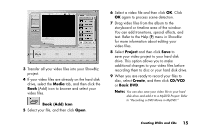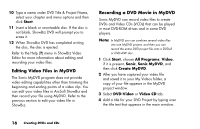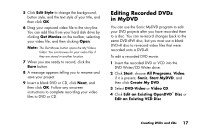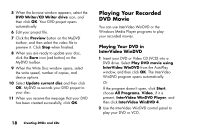HP Media Center 886c HP Media Center PCs - (English) MEDIA CENTER DVD+RW GUIDE - Page 17
Capturing Video with MyDVD
 |
View all HP Media Center 886c manuals
Add to My Manuals
Save this manual to your list of manuals |
Page 17 highlights
Capturing Video with MyDVD To transfer your digital (DV) video files to your hard disk drive by using Sonic MyDVD: 1 Connect your digital video camcorder or other digital video device to the FireWire (IEEE 1394) port on your PC. Make sure your device is turned on and in playback mode. 2 When the Digital Video Device window appears, select Make a DVD, and then click OK to open a MyDVD project. This option allows you to edit your files before saving them to your hard disk drive and before recording the final movie to a DVD. Or Select Record Direct to DVD, and then click OK to record your video files to a DVD. 3 Use the playback controls in MyDVD or on your DV camcorder to find the place you want to begin capturing your video file. 4 Select Add clip to Menu to copy your video file to a MyDVD project. Creating DVDs and CDs 13