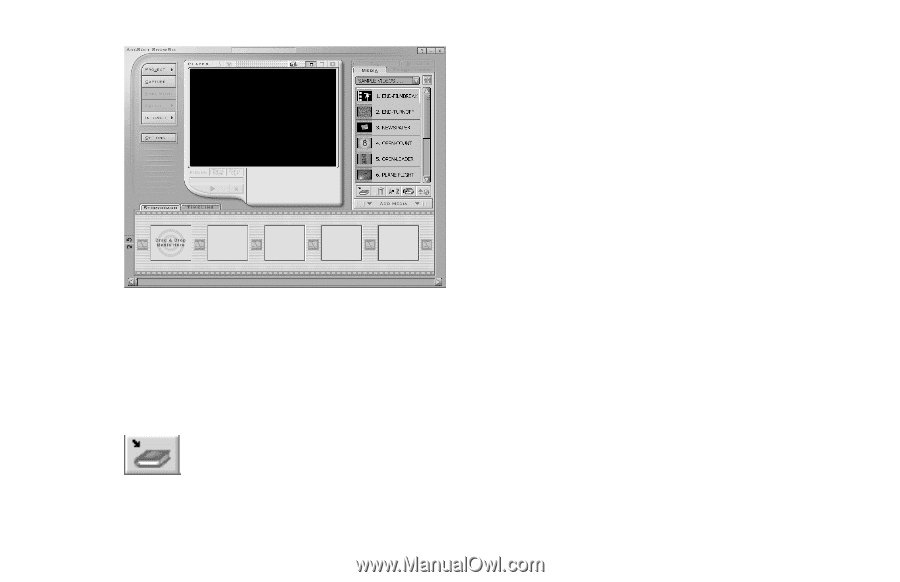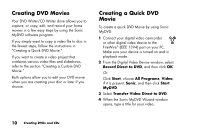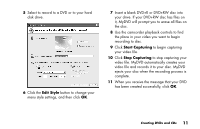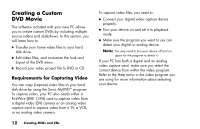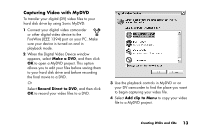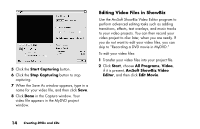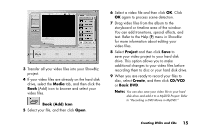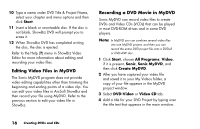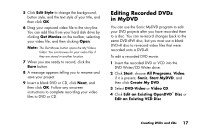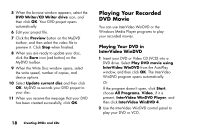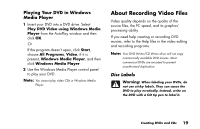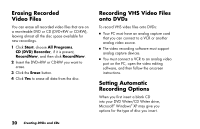HP Media Center 886c HP Media Center PCs - (English) MEDIA CENTER DVD+RW GUIDE - Page 19
Media, Book Add Icon, Project, Create, CD/VCD, Basic DVD
 |
View all HP Media Center 886c manuals
Add to My Manuals
Save this manual to your list of manuals |
Page 19 highlights
3 Transfer all your video files into your ShowBiz project. 4 If your video files are already on the hard disk drive, select the Media tab, and then click the Book (Add) icon to browse and select your video files. Book (Add) Icon 5 Select your file, and then click Open. 6 Select a video file and then click OK. Click OK again to process scene detection. 7 Drag video files from the album to the storyboard or timeline area of the window. You can add transitions, special effects, and text. Refer to the Help (?) menu in ShowBiz for more information about editing your video files. 8 Select Project and then click Save to save your video project to your hard disk drive. This option allows you to make additional changes to your video files before recording them to disc or your hard disk drive. 9 When you are ready to record your files to disc, select Create, and then click CD/VCD or Basic DVD. Note: You can also save your video file to your hard disk drive and add it to a MyDVD Project. Refer to "Recording a DVD Movie in MyDVD." Creating DVDs and CDs 15