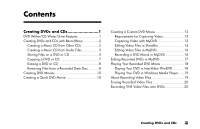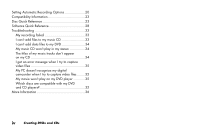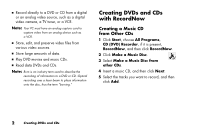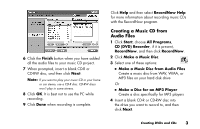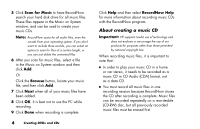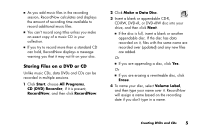HP Media Center 886c HP Media Center PCs - (English) MEDIA CENTER DVD+RW GUIDE - Page 4
Setting Automatic Recording Options
 |
View all HP Media Center 886c manuals
Add to My Manuals
Save this manual to your list of manuals |
Page 4 highlights
Setting Automatic Recording Options 20 Compatibility Information 23 Disc Quick Reference 23 Software Quick Reference 28 Troubleshooting 33 My recording failed 33 I can't add files to my music CD 33 I can't add data files to my DVD 34 My music CD won't play in my stereo 34 The titles of my music tracks don't appear on my CD 34 I get an error message when I try to capture video files 35 My PC doesn't recognize my digital camcorder when I try to capture video files........ 35 My movie won't play on my DVD player 35 Which discs are compatible with my DVD and CD players 35 More Information 36 iv Creating DVDs and CDs
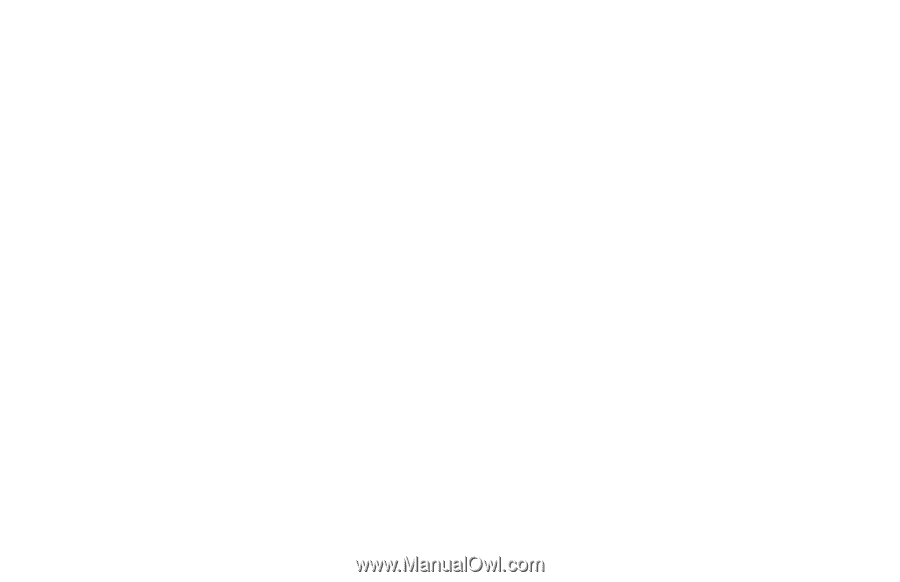
iv
Creating DVDs and CDs
Setting Automatic Recording Options
....................
20
Compatibility Information
.....................................
23
Disc Quick Reference
..........................................
23
Software Quick Reference
....................................
28
Troubleshooting
..................................................
33
My recording failed
........................................
33
I can’t add files to my music CD
.......................
33
I can’t add data files to my DVD
.......................
34
My music CD won’t play in my stereo
...............
34
The titles of my music tracks don’t appear
on my CD
......................................................
34
I get an error message when I try to capture
video files
......................................................
35
My PC doesn’t recognize my digital
camcorder when I try to capture video files
........
35
My movie won’t play on my DVD player
...........
35
Which discs are compatible with my DVD
and CD players?
.............................................
35
More Information
................................................
36