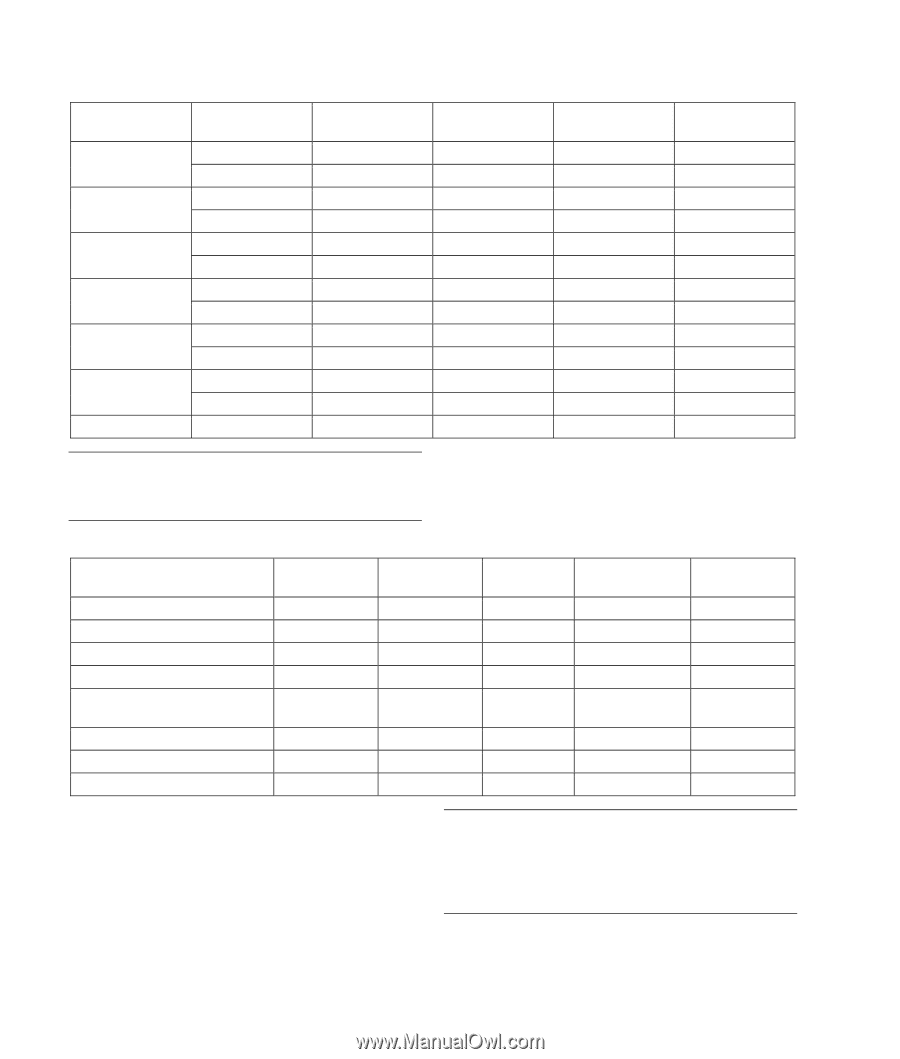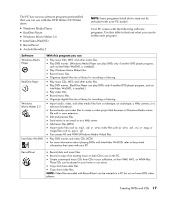HP Media Center m376n HP Media Center Desktop PCs - Creating DVDs and CDs With - Page 20
Software Quick Reference
 |
View all HP Media Center m376n manuals
Add to My Manuals
Save this manual to your list of manuals |
Page 20 highlights
Disc Feature and Compatibility Disc File type Can be recorded onto CD-ROM Data No Music No CD-R Data Yes MP3 Music Yes CD-RW Data Yes MP3 Music Yes DVD-ROM Data No DVD movie No DVD+R Data Yes DVD movie Yes DVD+RW Data Yes DVD movie Yes VCD DVD movie No Plays in PC Yes Yes Yes Yes Yes Yes Yes Yes Yes Yes Yes Yes Yes Plays in home or car stereo No Yes No Varies by model No Varies by model No No No No No No No Plays in home DVD player No Varies by model No Varies by model No Varies by model No Yes No Varies by model No Varies by model Varies by model NOTE: For the latest disc compatibility information for your PC, check the following Web site: http://www.hp.com Optical Drive Quick Reference Optical drive can Read CDs, CD-Rs, and CD-RWs Read DVDs Read data on a CD Play music Record data or music to disc for storage View DVD movies Record DVD movies Play PC games CD-ROM X X X X CD-RW, CD-R X X X DVD-ROM X X X X X X X X DVD+RW/+R X X X X X X X X Combo CD-RW/DVD X X X X X X X Software Quick Reference To open the DVD Writer/CD Writer software programs, click Start on the taskbar, choose All Programs, select the program folder, and then click the program to open the software. Refer to the following table to determine the best programs for the tasks you want to do. NOTE: You may have a software update CD included with your PC. You may need to install this CD before using the DVD Writer/CD Writer drive. To do this, follow the installation instructions that came with the CD. 16 Creating DVDs and CDs