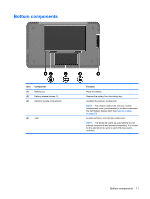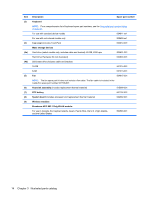HP Mini 1125NR HP Mini 1000 Netbook - Maintenance and Service Guide - Page 19
Bottom components
 |
View all HP Mini 1125NR manuals
Add to My Manuals
Save this manual to your list of manuals |
Page 19 highlights
Bottom components Item (1) (2) (3) Component Battery bay Battery release latches (2) Memory module compartment (4) Vent Function Holds the battery. Release the battery from the battery bay. Contains the memory module slot. NOTE: The release latch for the memory module compartment cover (not illustrated) is located underneath the right battery release latch (see Memory module on page 33). Enables airflow to cool internal components. NOTE: The device fan starts up automatically to cool internal components and prevent overheating. It is normal for the internal fan to cycle on and off during routine operation. Bottom components 11

Bottom components
Item
Component
Function
(1)
Battery bay
Holds the battery.
(2)
Battery release latches (2)
Release the battery from the battery bay.
(3)
Memory module compartment
Contains the memory module slot.
NOTE:
The release latch for the memory module
compartment cover (not illustrated) is located underneath
the right battery release latch (see
Memory module
on page
33
).
(4)
Vent
Enables airflow to cool internal components.
NOTE:
The device fan starts up automatically to cool
internal components and prevent overheating. It is normal
for the internal fan to cycle on and off during routine
operation.
Bottom components
11