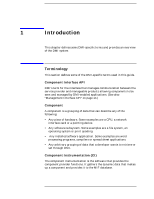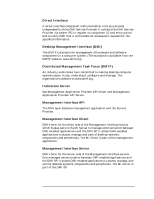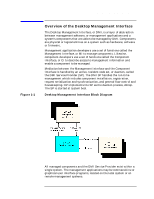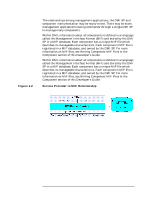HP Model 755/125cL HP-UX DMI 2.0 Developer's Guide: HP-UX/HP 9000 Computers, - Page 15
Management Interface Format MIF, MIF Database, MIF File, Overlay Component
 |
View all HP Model 755/125cL manuals
Add to My Manuals
Save this manual to your list of manuals |
Page 15 highlights
Introduction Terminology Management Interface Format (MIF) DMTF's standard syntax for describing computer system components, groups and attributes. MIF Database The MIF database is a data store which the Service Provider maintains. It holds the following information: • Names, descriptions, and ID numbers of installed components. • Names, descriptions, classes and ID numbers of the groups within the installed components. • Names, descriptions, types, values and ID numbers of the attributes within the groups within the installed components. • Flags telling whether the attributes are stored in the MIF database (static data) or whether component instrumentation must be called to retrieve or set the attribute. • Entry points into the component instrumentation that must be called to retrieve or set attributes (dynamic data). MIF File DMI component providers ship the MIF file with the component instrumentation to describe the instrumented component. A single MIF file describes exactly one component. The component can have any number of groups and groups can have any number of attributes. The Service Provider uses the MIF file to generate entries within the MIF Database that describe the component identified by the MIF file. Overlay Component Developers write an Overlay component as a shared library. The DMI SP loads the shared library to handle requests for information related to the component. As a shared library, the Overlay component is a part of the DMI Service Provider's process. DMI SP explicitly loads and unloads the shared library as needed for each data request. Chapter 1 15