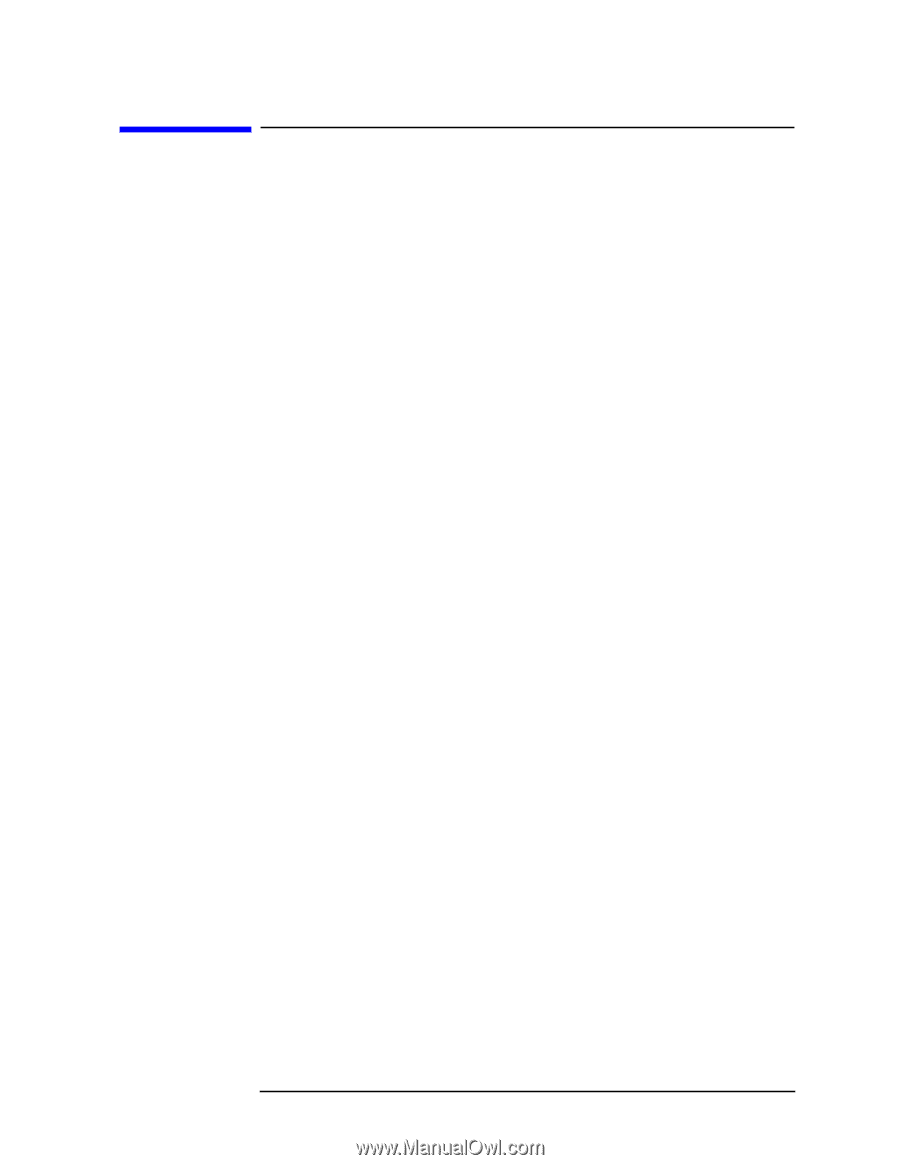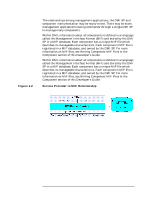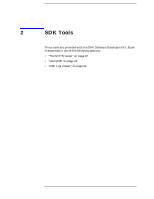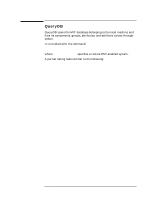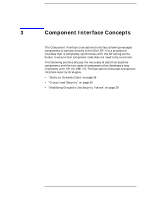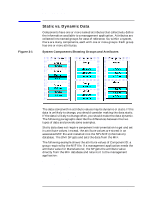HP Model 755/125cL HP-UX DMI 2.0 Developer's Guide: HP-UX/HP 9000 Computers, - Page 23
QueryDB
 |
View all HP Model 755/125cL manuals
Add to My Manuals
Save this manual to your list of manuals |
Page 23 highlights
SDK Tools QueryDB QueryDB QueryDB scans the MIF database belonging to the local machine and lists its components, groups, attributes, and attribute values through stdout. It is invoked with the command: /usr/dmi/bin/QueryDB -m machine_name> where -m machine_name specifies a remote DMI-enabled system. A partial listing looks similar to the following: Dmi Specification Level: DMI 2.0 Dmi Description: HP-UX 10.x DMI 2.0 Service Provider, Version 0.91 %P Component id: 1 Component name: DMI 2.0 Service Provider Group id: 1 Group name: ComponentID Class name: DMTF|ComponentID|001 description: Defines attributes common to all components. Attribute id:1 Attribute name:Manufacturer description: The organization that produced this component. Attribute storage:MIF_COMMON Attribute access:MIF_READ_ONLY Attribute type:MIF_DISPLAYSTRING Attribute maxSize:64 Attribute id:2 Attribute name:Product description: The name of this component or product. Attribute storage:MIF_COMMON Attribute access:MIF_READ_ONLY ... ... ... Chapter 2 23