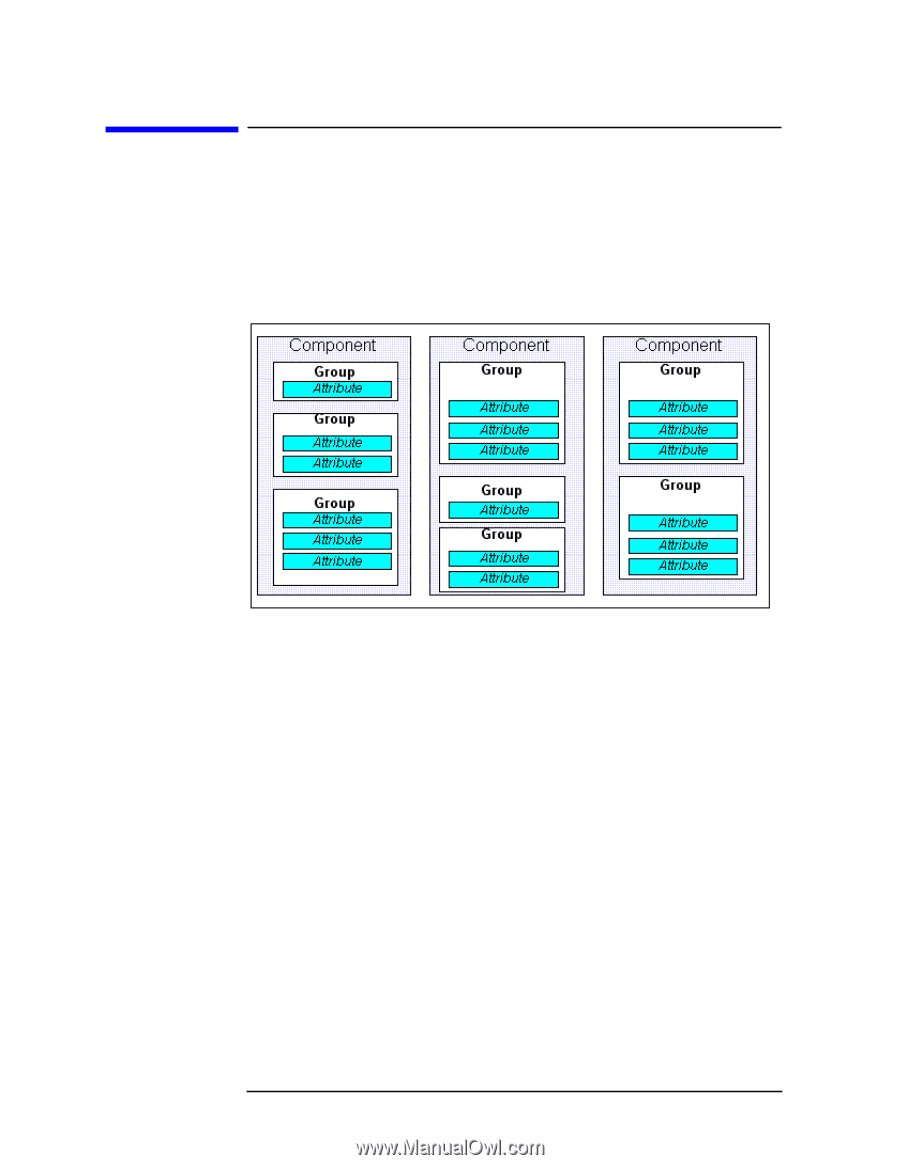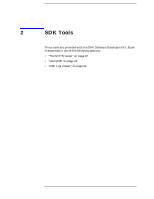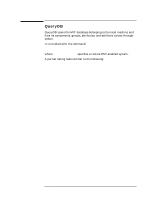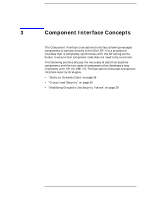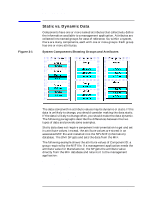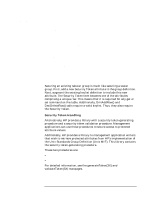HP Model 755/125cL HP-UX DMI 2.0 Developer's Guide: HP-UX/HP 9000 Computers, - Page 26
Static vs. Dynamic Data
 |
View all HP Model 755/125cL manuals
Add to My Manuals
Save this manual to your list of manuals |
Page 26 highlights
Component Interface Concepts Static vs. Dynamic Data Figure 3-1 Static vs. Dynamic Data Components have one or more named attributes that collectively define the information available to a management application. Attributes are collected into named groups for ease of reference. So, within a system, there are many components, each with one or more groups. Each group has one or more attributes. System Components Showing Groups and Attributes The data stored within attribute values may be dynamic or static. If the data is unlikely to change, you should consider making the data static. If the data is likely to change often, you should make the data dynamic. The following paragraphs describe the differences between the two types of data and provide some examples. Static data does not require component instrumentation to get and set its attribute values. Instead, the attribute values are stored in an associated MIF file and installed into the SP's MIF (information) database. The DMI SP gets and sets the data from the MIF. The following example shows the attribute values of ComponentID: a group required by the MIF file. If a management application needs the attribute value for Manufacturer, the SP gets the attribute value directly from the MIF database and returns it to the management application: Start Component Name = "DMTF Unix Standard Groups Definition" Description = "The DMTF system standard groups" "definition for Unix vendors." Start Group Name = "ComponentID" Class = "DMTF|ComponentID|001" 26 Chapter 3