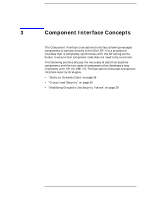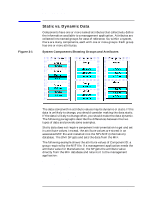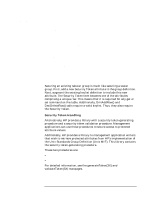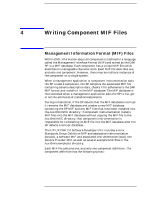HP Model 755/125cL HP-UX DMI 2.0 Developer's Guide: HP-UX/HP 9000 Computers, - Page 29
Writing Component MIF Files.
 |
View all HP Model 755/125cL manuals
Add to My Manuals
Save this manual to your list of manuals |
Page 29 highlights
Component Interface Concepts Static vs. Dynamic Data set dynamic data. The shared library remains loaded for a period of time following the attribute access. The attributes that the SP gets and sets using the Overlay component instrumentation are also identified in the associated MIF file. The shared library must reside in /usr/dmi/overlay to run. Overlay component instrumentation is advantageous when the overhead to get or set attribute values is low, and the frequency for getting and setting attributes is low. However, with Overlay instrumentation event-generating attributes can not be programmed. Overlay component instrumentation is the preferred method for building component instrumentation. The conditions for which HP does not recommend using Overlay component instrumentation are when the MIF file defines event generating attributes and when the component defines large amounts of dynamic data. Ill-behaved Overlay components can crash the SP if they receive segmentation violations or perform illegal operations. The following example illustrates setting up a MIF Path statement and using the Path name as the value for each attribute that represents the dynamic data. For example: Start Path Name = "Overlay Component Instrumentation" Value = *"Overlay Component Instrumentation" Unix = "/usr/dmi/bin/overlayMemoryExample" End Path For additional information on creating MIF files, see the following chapter, Writing Component MIF Files. Chapter 3 29