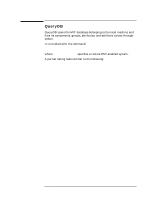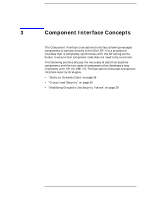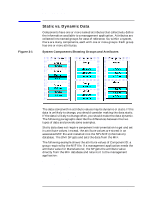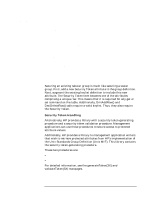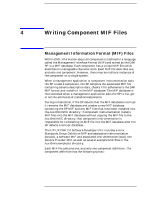HP Model 755/125cL HP-UX DMI 2.0 Developer's Guide: HP-UX/HP 9000 Computers, - Page 28
Direct Interface vs. Overlay Instrumentation, Direct-Interface Instrumentation, Debugging Direct-
 |
View all HP Model 755/125cL manuals
Add to My Manuals
Save this manual to your list of manuals |
Page 28 highlights
Component Interface Concepts Static vs. Dynamic Data End Group End Component When you choose to use dynamic data, you must also decide what type of component instrumentation accesses the data. The HP-UX DMI 2.0 implementation supports two types of component instrumentation. They are Direct Interface (DI) and Overlay Interface. The following sections describe each type. Direct Interface vs. Overlay Instrumentation Both Direct Interface (DI) and Overlay Interface component instrumentation interact with the SP through the Component Interface to provide dynamic attribute data. Direct-Interface Instrumentation Direct Interface component instrumentation is implemented as a separate application loaded into memory independently of the SP. In HP-UX, this type of component instrumentation is an HP-UX daemon. DI is advantageous when system overhead to get or set attributes is high. However, with DI system resources remain in use. HP recommends using DI component instrumentation only when the associated MIF file has large amounts of dynamic data or the system overhead for retrieving and setting the dynamic data is high. Debugging Direct-Interface Instrumentation The DMI SP has a configurable timeout for communication with a Direct CI. Adjust this value so that the DMI SP will not return the error code DMIERR_SP_INACTIVE to the Management Interface requesting information from the CI you are debugging. Modify the timeout environment variable, DMISP_DITIMEOUT, and restart the DMI SP: Ksh $ export DMISP_DITIMEOUT=some_number The maximum value is two hours and the default value is 100 seconds. Be cautious of semaphores when debugging Direct Interface components. Terminate Component Instrumentation properly by calling DmiUnregisterCi() and exiting. The current implementation of the Service Provider will not allow Direct Interface Component Instrumentation to remain running over a Service Provider restart. If the Service Provider goes down, the instrumentation will return from the DmiMainLoop() function. Overlay Instrumentation Overlay components are implemented as shared libraries that are identified by an associated MIF file and are loaded by the SP to get and 28 Chapter 3