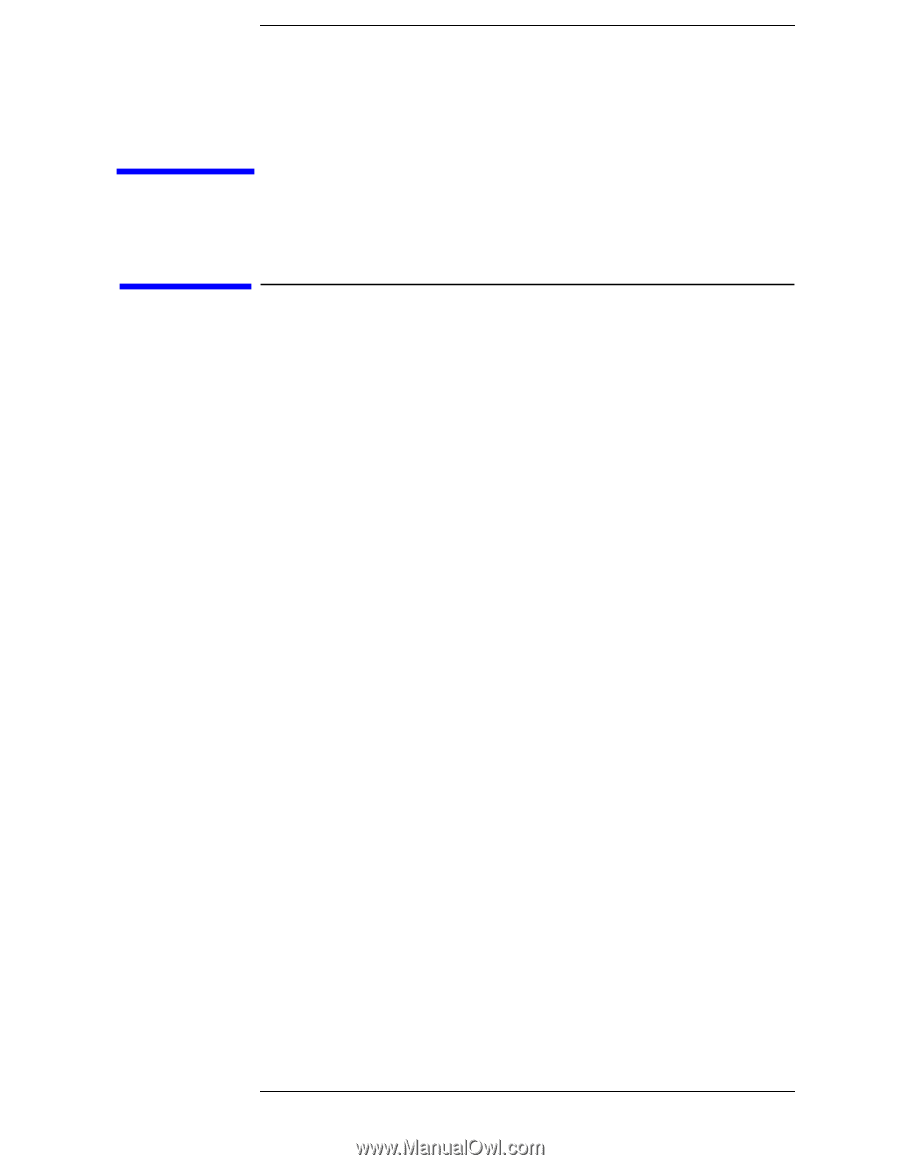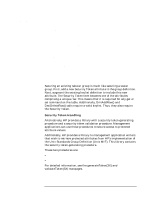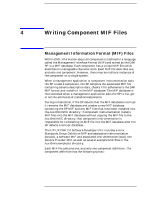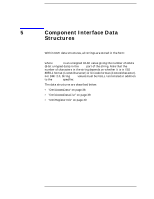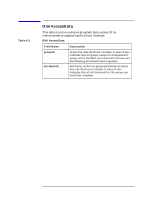HP Model 755/125cL HP-UX DMI 2.0 Developer's Guide: HP-UX/HP 9000 Computers, - Page 33
Writing Component MIF Files
 |
View all HP Model 755/125cL manuals
Add to My Manuals
Save this manual to your list of manuals |
Page 33 highlights
4 Writing Component MIF Files Management Information Format (MIF) Files Within DMI, information about all components is defined in a language called the Management Interface Format (MIF) and stored by the DMI SP in a MIF database. Each component has a unique MIF file which describes its manageable characteristics. Each MIF file describes one, and only one component. However, there may be multiple instances of the component on a single system. When a management application or component instrumentation asks the SP to add a component, the SP compiles the associated MIF file containing schema description data, checks it for adherence to the DMI MIF format and installs it in the MIF database. The MIF database is then accessed when a management application asks the SP to list, get or set the attributes of installed components. During initialization, if the SP detects that the MIF database is corrupt it removes the MIF database and creates a new MIF database containing the SP MIF and any MIF files that have been installed into the /usr/dmi/mif/C directory. If component instrumentation installs MIF files into the MIF database without copying the MIF file to the /usr/dmi/mif/C directory, that component instrumentation is responsible for reinstalling its MIF file into the MIF database after the SP detects a corrupt database. The HP-UX DMI 2.0 Software Developer's Kit includes a Unix Standards Group Definition MIF and associated instrumentation (hpuxci), a software MIF and associated instrumentation (swci), the Service Provider MIF, as well as several example MIF files in the /usr/dmi/examples/ci directory. Each MIF file contains one, and only one component definition. The component definition has the following syntax: start component name = "component name" [description = " description string" ] [pragma = "pragma string" ] [component definition goes here] end component 33