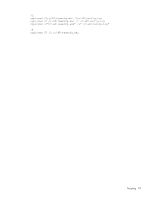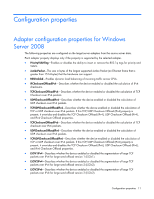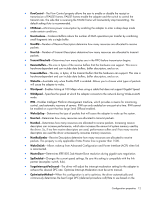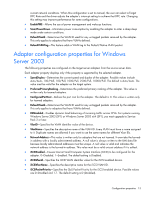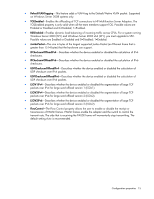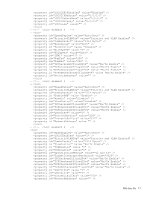HP NC326m HP ProLiant Network Adapter Scripting Utility User Guide - Page 12
Allows wake-up from Advanced Configuration and Power Interface ACPI when link - drivers
 |
View all HP NC326m manuals
Add to My Manuals
Save this manual to your list of manuals |
Page 12 highlights
• FlowControl-The Flow Control property allows the user to enable or disable the receipt or transmission of PAUSE frames. PAUSE frames enable the adapter and the switch to control the transmit rate. The side that is receiving the PAUSE frame will momentarily stop transmitting. The default setting Auto is recommended. • CPUSaver-Minimizes power consumption by enabling the adapter to enter a deep sleep mode under certain conditions. • NumCoalesce-Coalesce Buffers reduce the number of DMA operations per transfer by combining small fragments into a single buffer. • NumRfd-Number of Receive Descriptors determine how many resources are allocated to receive packets. • NumTcb-Number of Transmit Descriptors determine how many resources are allocated to transmit packets. • TransmitThreshold-Determines how many bytes are in the FIFO before transmission begins. • ReceiveBuffers-The size in bytes of the receive buffers that the hardware can support. This size is hardware-dependent and can include data buffers, buffer descriptors, and so on. • TransmitBuffers-The size, in bytes, of the transmit buffers that the hardware can support. This size is hardware-dependent and can include data buffers, buffer descriptors, and so on. • WakeOn-Available only when Enable PME is enabled. Allows you to choose what types of packets will cause the adapter to wake. • WireSpeed-Enables linking at 100 Mbps when using a cable that does not support Gigabit Speed. • WOLSpeed-Specifies the speed at which the adapter connects to the network during Wake-on-LAN mode. • IPMI-Enables Intelligent Platform Management Interface, which provides a means for monitoring, control, and automatic recovery of servers. IPMI can only enabled on one port at a time. IPMI cannot be enabled on a port that has Large Send Offload enabled. • WakeUpCap-Determines the type of packets that will cause the adapter to wake up the system. • NumTxd-Determines how many resources are allocated to transmit packets. • NumRxd-Determines how many resources are allocated to receive packets. Increasing receive descriptors can increase performance, which also increases the amount of system memory used by the driver. So, if too few receive descriptors are used, performance suffers and if too many receive descriptors are used the driver unnecessarily consumes memory resources. • NumRxdJumbo-Receive Descriptors determine how many resources are allocated to receive packets. This property is only applicable if Max Frame Size is greater than 1500. • WakeOnLink-Allows wake-up from Advanced Configuration and Power Interface (ACPI) when link is reconnected. • MasterSlave-Determines IEEE 802.3ab Master-Slave resolution during gigabit auto negotiation. • SpdEnabled-Changes the current speed settings. Be sure this setting is compatible with the link partner (examples: switch, hub). • TargetInterruptsPerSecond-The driver will adjust the interrupt moderation setting for the adapter to achieve this desired DPC rate. Optimize Interrupt Moderation must be set to manual. • OptimizationMethod-When this configuration is set to optimize, the driver automatically and continuously determines the best Target DPC (deferred procedure call) Rate to use based on the Configuration properties 12