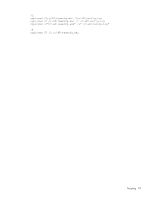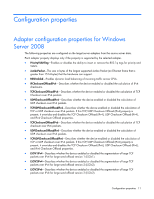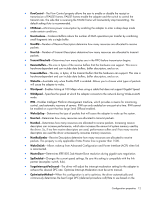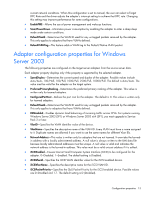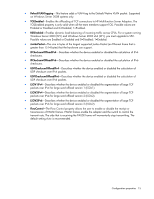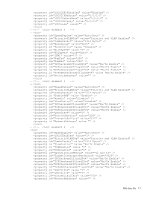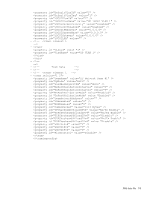HP NC326m HP ProLiant Network Adapter Scripting Utility User Guide - Page 15
Windows Server 2003 SP1 and Windows Server 2003 x64 SP1, you must upgrade to SP2.
 |
View all HP NC326m manuals
Add to My Manuals
Save this manual to your list of manuals |
Page 15 highlights
• DefaultVLANTagging-This feature adds a VLAN tag to the Default/Native VLAN packet. Supported on Windows Server 2008 systems only. • TOEEnabled-Enables the offloading of TCP connections to HP Multifunction Server Adapters. The TOEEnabled property is only valid when all the team members support TOE. Possible values are Enabled or Disabled and 0=Disabled; 1=Enabled. • RSSEnabled-Enables dynamic load balancing of incoming traffic across CPUs. For a system running Windows Server 2003 (SP1) and Windows Server 2003 x64 (SP1), you must upgrade to SP2. Possible values are Enabled or Disabled and 0=Disabled; 1=Enabled. • JumboPacket-The size in bytes of the largest supported Jumbo Packet (an Ethernet frame that is greater than 1514 bytes) that the hardware can support. • IPChecksumOffloadIPv4-Describes whether the device enabled or disabled the calculation of IPv4 checksums. • IPChecksumOffloadIPv6-Describes whether the device enabled or disabled the calculation of IPv6 checksums. • UDPChecksumOffloadIPv4-Describes whether the device enabled or disabled the calculation of UDP checksum over IPv4 packets. • UDPChecksumOffloadIPv6-Describes whether the device enabled or disabled the calculation of UDP checksum over IPv6 packets. • LSOV1IPv4-Describes whether the device enabled or disabled the segmentation of large TCP packets over IPv4 for large send offload version 1 (LSOv1). • LSOV2IPv4-Describes whether the device enabled or disabled the segmentation of large TCP packets over IPv4 for large send offload version 2 (LSOv2). • LSOV2IPv6-Describes whether the device enabled or disabled the segmentation of large TCP packets over IPv6 for large send offload version 2 (LSOv2). • FlowControl-The Flow Control property allows the user to enable or disable the receipt or transmission of PAUSE frames. PAUSE frames enable the adapter and the switch to control the transmit rate. The side that is receiving the PAUSE frame will momentarily stop transmitting. The default setting Auto is recommended. Configuration properties 15