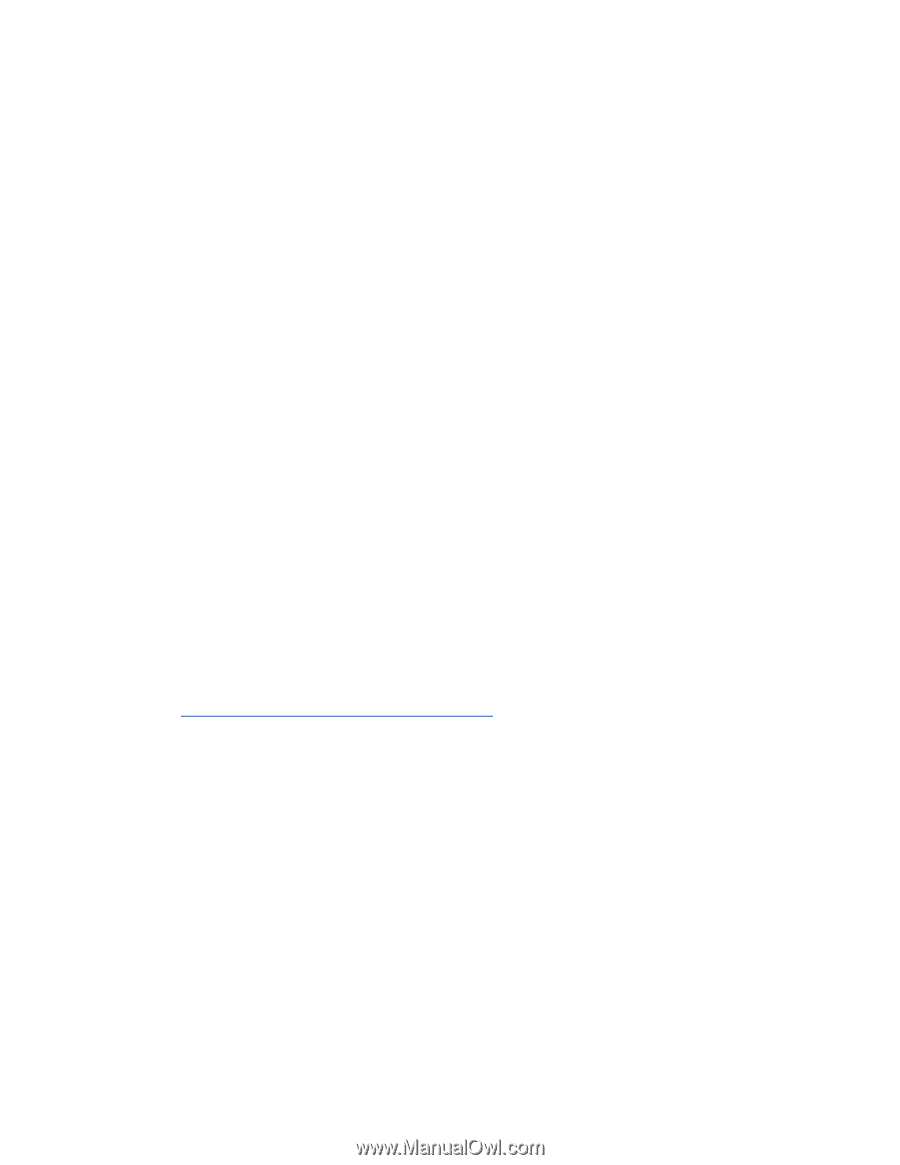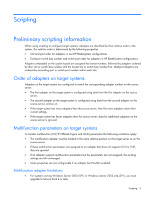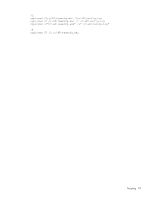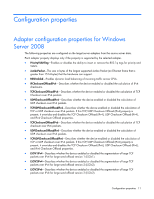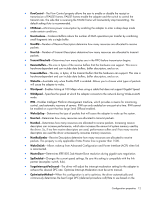HP NC326m HP ProLiant Network Adapter Scripting Utility User Guide - Page 7
For systems running Windows Server 2003 SP1 or Windows Server 2003 x64 SP1, you must - driver download
 |
View all HP NC326m manuals
Add to My Manuals
Save this manual to your list of manuals |
Page 7 highlights
• Any changes to a teaming configuration that has an iSCSI-booted device present requires a system reboot. • In Transmit Load Balancing, Switch-assisted Load Balancing, and 802.3ad with Fault Tolerance teams, the adapters must be capable of a common speed. If you try to add an adapter to one of these existing team types and that adapter is not capable of a common speed with the other adapters in the team then the team option is disabled. • All server adapters in a team must be on the same broadcast domain. • To ensure proper network functioning, be sure the protocol information for each teamed server adapter is complete. Do not depend on a DHCP server to assign an IP Address as the results may be undependable. Be sure that you have properly configured the protocols for the Virtual Miniport that represents the team. To do this on Windows systems, go to Network Connections to select the Virtual Miniport and then select File>Properties. • If the properties of the server adapters are not supported by all team members, those properties may be disabled for all the adapters in the team. The NCU displays a message listing the properties that have been disabled. TOE teaming limitations The following are limitations for a TOE-enabled team: • TOE and RSS teaming are not supported on Windows Server 2008 and Windows Server 2008 x64 in this release. • For systems running Windows Server 2003 (SP1) or Windows Server 2003 x64 (SP1), you must upgrade to Service Pack 2 or later. • TOE teaming performance is reduced if a switch or network device is configured with the round robin aggregation load balancing method. Configure the aggregation load balancing method on the switch or network device to something else other than round robin and then re-start the team (disable the team and enable the team for all VLANs). • TOE will not work with the following features enabled: Windows Firewall; Internet Protocol security (IPsec); Internet Protocol Network Address Translation (IPNAT); third-party firewalls; and NDIS 5.1 intermediate drivers. Download article number KB912222 (http://support.microsoft.com/kb/912222/en-us) from the Microsoft website for more information. RSS teaming limitations The following are limitations for a TOE-enabled team: • TOE and RSS teaming are not supported on Windows Server 2008 and Windows Server 2008 x64 in this release. • For systems running Windows Server 2003 (SP1) or Windows Server 2003 x64 (SP1), you must upgrade to Service Pack 2 or later. iSCSI teaming limitations • The following team types are not supported for iSCSI-enabled adapters. Disable iSCSI on the adapter or team before changing to any of the incompatible team types. o Automatic o 802.3ad Dynamic with Fault Tolerance o Switch-assisted Load Balancing with Fault Tolerance (SLB) • HP NC-Series Intel adapters that have been iSCSI-booted do not support teaming. Scripting 7