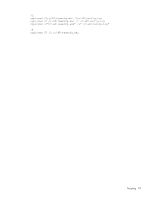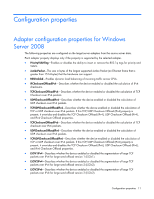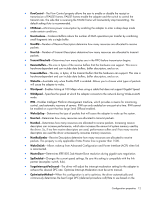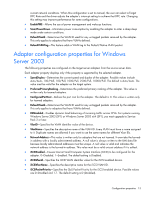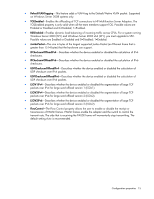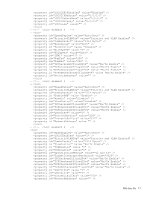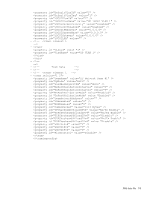HP NC326m HP ProLiant Network Adapter Scripting Utility User Guide - Page 13
Adapter configuration properties for Windows Server 2003
 |
View all HP NC326m manuals
Add to My Manuals
Save this manual to your list of manuals |
Page 13 highlights
current network conditions. When this configuration is set to manual, the user can select a Target DPC Rate and the driver adjusts the adapter's interrupt setting to achieve that DPC rate. Changing this setting may improve performance for some configurations. • EnablePME-Allows the use of power management and wake-up functions. • SmartPowerDown-Minimizes power consumption by enabling the adapter to enter a deep sleep mode under certain conditions. • DefaultVlanId-Determines the VLAN ID used for any un-tagged packets received by the adapter. This only applies to adapters that have VLANs defined. • DefaultVLANTag-This feature adds a VLAN tag to the Default/Native VLAN packet. Adapter configuration properties for Windows Server 2003 The following properties are configured on the target server adapters from the source server data. Each adapter property displays only if the property is supported by the selected adapter. • SpeedDuplex-Determines the current speed and duplex of the adapter. Possible values include Auto/Auto, 100/Half, 100/Full, 1000/Full, 2500/Full, 10000/Full. The default is Auto/Auto. The value must be valid for the adapter on the target system. • PreferredPrimaryRanking-Determines the preferred primary ranking of the adapter. This value is written only for teamed adapters. • ConfiguredPortCost-Defines the port cost for the adapter. The default is 0. This value is written only for teamed adapters. • DefaultVlanId-Determines the VLAN ID used for any un-tagged packets received by the adapter. This only applies to adapters that have VLANs defined. • RSSEnabled-Enables dynamic load balancing of incoming traffic across CPUs. For systems running Windows Server 2003 (SP1) or Windows Server 2003 x64 (SP1), you must upgrade to Service Pack 2 or later. • VlanID-Specifies the VLAN identifier value of the device. • VlanName-Specifies the descriptive name of the VLAN ID. Every VLAN must have a name assigned to it. Duplicate names are allowed if you want to use the same names for different VLan IDs. • NetworkAddress-This value is written only for adapters that are not teamed. It overrides the burned- in address with a locally administered address. A null value is always written to the XML data file because locally administered addresses must be unique. A null value is valid and indicates the network address is the burned-in address. This value must be a valid unicast address if it is edited. • iSCSIEnabled-Causes Internet Small Computer System Interface (iSCSI) to be configured for the adapter. 0=Disabled. 1=Enabled. The default setting is Disabled. • iSCSIVlanId-Specifies the iSCSI VLAN identifier value for the iSCSI enabled device. • iSCSIVlanName-Specifies the descriptive name for the iSCSI VLAN ID. • iSCSIPacketPriority-Specifies the QoS Packet Priority for the iSCSI enabled device. Possible values are D=Disabled and 1-7. The default setting is D (Disabled). Configuration properties 13