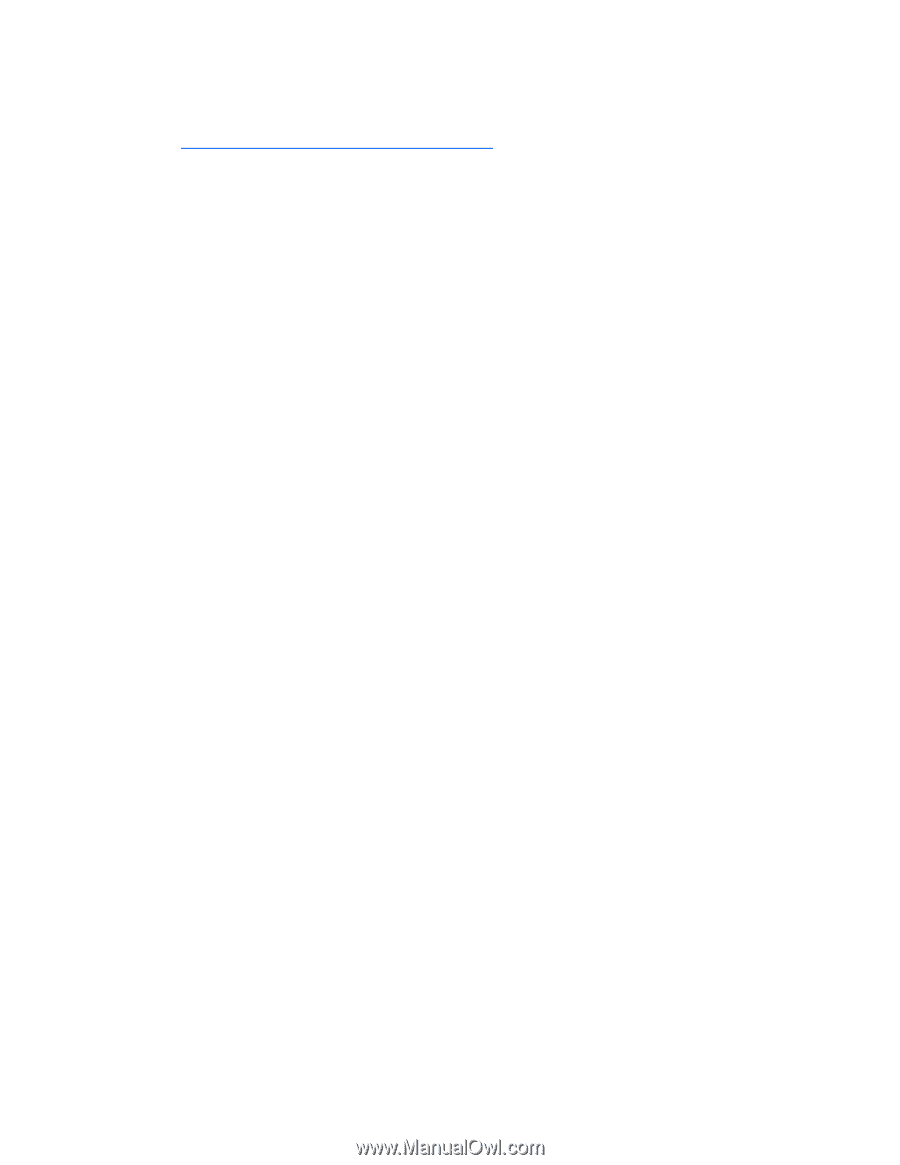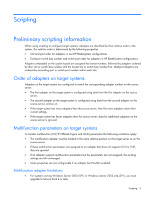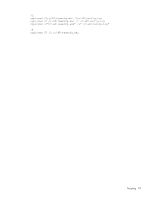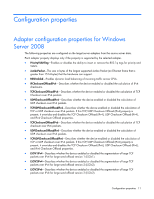HP NC326m HP ProLiant Network Adapter Scripting Utility User Guide - Page 6
Teams on target systems, Teaming limitations - driver
 |
View all HP NC326m manuals
Add to My Manuals
Save this manual to your list of manuals |
Page 6 highlights
• TOE will not work with the following features enabled: Windows Firewall; Internet Protocol security (IPsec); Internet Protocol Network Address Translation (IPNAT); third-party firewalls; and NDIS 5.1 intermediate drivers. Download article number KB912222 (http://support.microsoft.com/kb/912222/en-us) from the Microsoft website for more information. • TOE and RSS are incompatible on NetXen adapters. If RSS is already enabled and then you enable TOE, RSS is automatically disabled even though it may appear to be enabled. Likewise, if you enable TOE after RSS, RSS becomes disabled. • TOE is disabled system wide by default in the operating system. TOE must be enabled system-wide for it to work on the adapter itself. To enable TOE in the Windows Server 2008 operating system, execute the "netsh int tcp set global chimney=enabled" command. • Some HP NC-Series NetXen adapters require a TOE license. See the NCDE Release Notes for installation instructions and a list of adapters that require a TOE license. • Some properties are not configurable if an adapter has FlexNIC enabled. Teams on target systems The target system is configured with the same number of teams that were present on the source server. • Teams are created on the target system consisting of the same relative adapters that were teamed on the source server. For example, if adapters 3 and 5 were teamed on the source server, then that teaming information is saved in the data file, and adapters 3 and 5 are teamed on the target system. • In general, the adapters on the team on the target system do not have to be the same type of adapters that were teamed on the source server. However, some adapters cannot be teamed and if an attempt is made to form a team with invalid combinations of adapters an error occurs. For example, teams with different speed capabilities cannot be teamed on a load balancing team. • An error occurs in the configuration if the adapters forming the team on the source server are not present on the target system. For example, if adapters 3 and 5 are teamed on the source server, but the target system has only four adapters, an error is reported and the configuration is not applied. • When teams are configured on the target system, the team properties are set to the values read from the data file for the corresponding team on the source server. Properties not specified in the data file (and properties specified with invalid data values) are configured using their default settings. • If no teams are configured on the source server, no teaming information is written to the data file and configuration of the target system consists only of configuring individual adapters. Teaming limitations • Only the following team types are supported on FlexNIC-enabled NC522m adapters. o Network Fault Tolerance (NFT) o Network Fault Tolerance with Preference Order (NFT-PO) o Transmit Load Balancing with Fault Tolerance (TLB) o Transmit Load Balancing with Fault Tolerance and Preference Order (TLB-PO) • The NCU supports two or more FlexNIC-enabled adapters on the same port to be members of the same team. Scripting 6