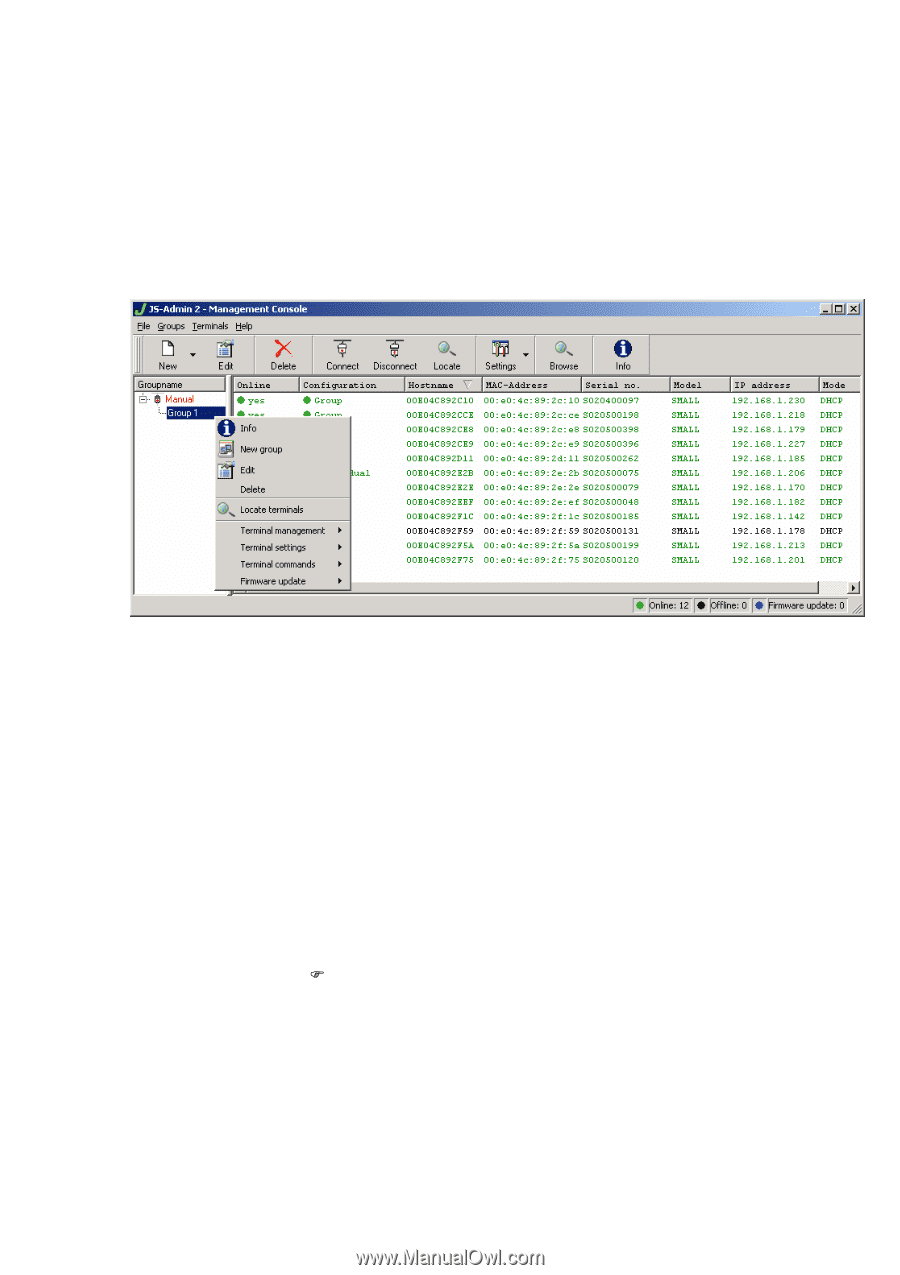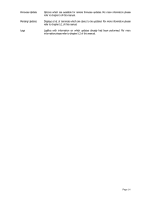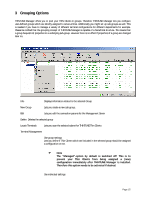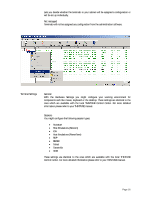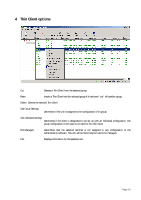HP Neoware e90 Neoware Thin Clients - Thintune Manager Manual - Page 16
Grouping Options, Locate Terminals
 |
View all HP Neoware e90 manuals
Add to My Manuals
Save this manual to your list of manuals |
Page 16 highlights
3 Grouping Options THINTUNE Manager offers you to pool your THIN Clients in groups. Therefore THINTUNE Manager lets you configure user-defined groups which are directly assigned to server-entries. Additionally you might set up sub-groups as well. This is needed if you have to manage a variety of different terminal configurations for different departments for example. Please be notified that the grouping concept of THINTUNE Manager is capable of a hierachical structure. This means that a group bequests ist properties to a underlying sub-group. However there is no effect if properties of a group are changed later on. Info Displays information related to the selected Group. New Group Lets you create a new sub-group. Edit Lets you edit the connection params for the Management Server Delete Deletes the selected group Locate Terminals Lets you scan the selected subnet for THINTUNE Thin Clients Terminal Management Use group settings Lets you define if Thin Clients which are included in the selected group should be assigned a configuration or not. ) Note The "Managed"-option by default is switched off! This is to prevent your Thin Clients from being assigned a (new) configuration immediately after THINTUNE Manager is installed. Therefore this option needs to be activated if desired. Use individual settings Page 15