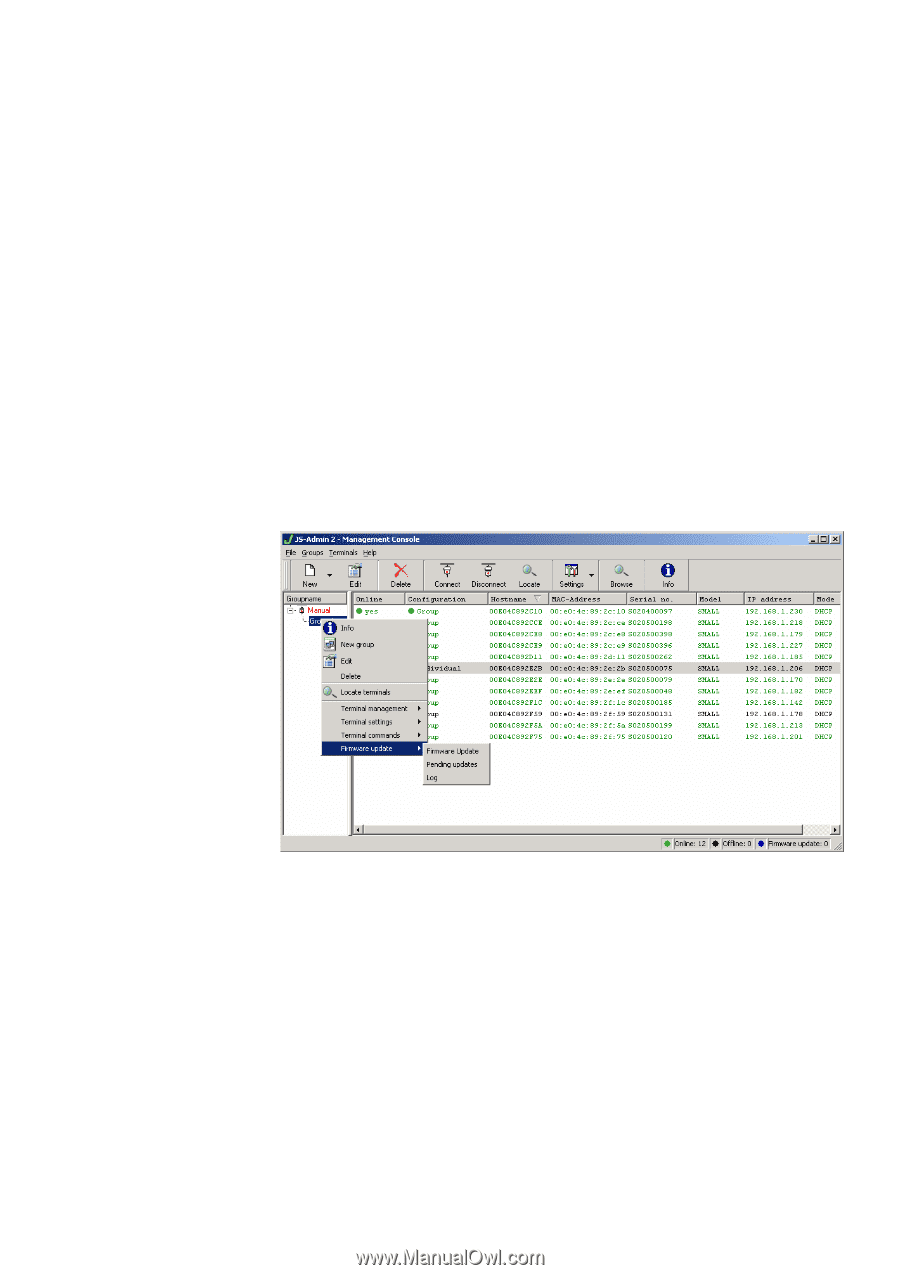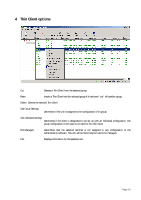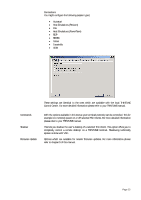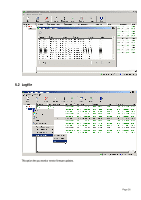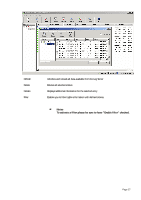HP Neoware e90 Neoware Thin Clients - Thintune Manager Manual - Page 24
Firmware Update
 |
View all HP Neoware e90 manuals
Add to My Manuals
Save this manual to your list of manuals |
Page 24 highlights
5 Firmware Update THINTUNE Manager offers you to remotely perform firmware updates for single Thin Clients or group of Thin Clients. For firmware updates please go with the following recommendations: o New firmware versions in any case will come along with changes or modifications against the previous versions! o Prior to update all installed THINTUNE clients we strongly recommend to check the new firmware versions if of all required features are available. o Never perform firmware updates to all of your installed Thin Clients simultaneously! Power blackouts or similar incidents might have impacts to all of your units! To start a firmware update you need to select either a single unit or a group. With a right mouse-click onto this entry you select the menue option Firmware Update. Subsequently the Update Wizzard will be strated. Page 23