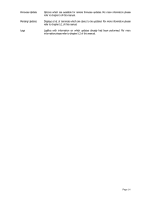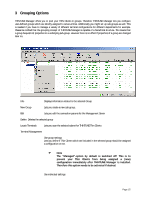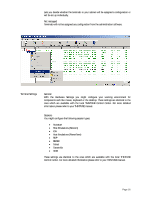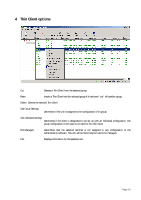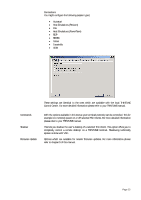HP Neoware e90 Neoware Thin Clients - Thintune Manager Manual - Page 19
Terminal Commands, Use direct mode
 |
View all HP Neoware e90 manuals
Add to My Manuals
Save this manual to your list of manuals |
Page 19 highlights
Operation mode Use direct mode Determines the IP address of the Direct Mode Server. Use preferred server Determines the preferred server if more than one Management Server is available in one subnet. Terminal Commands This menue item offers you to remotely control your terminal such like restarting your Thin Clients. More information are available in chapter 6 of this manual. Firmware Update Options which are available for remote firmware updates. For more information please refer to chapter 5 of this manual. Page 18
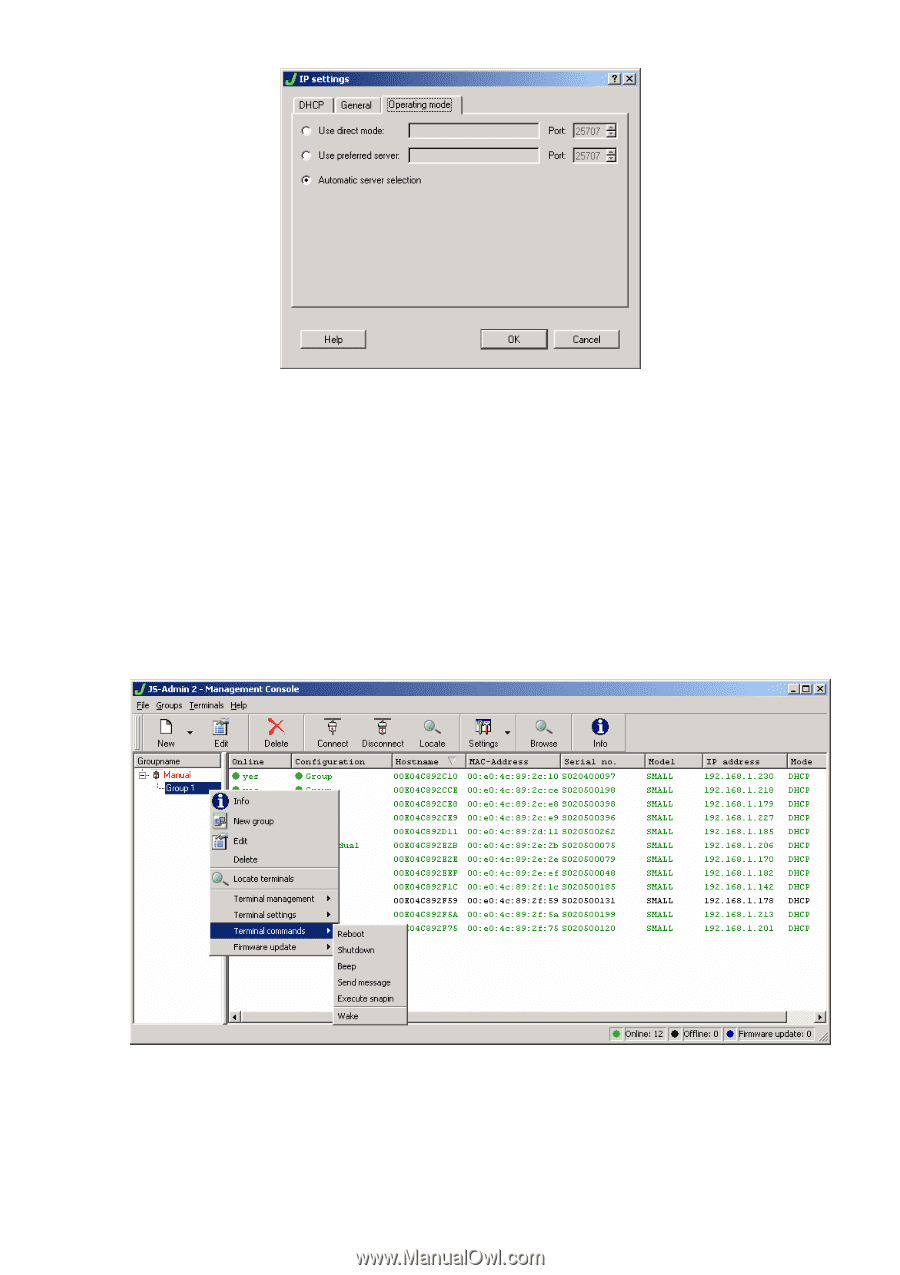
Operation mode
Use direct mode
Determines the IP address of the Direct Mode Server.
Use preferred server
Determines the preferred server if more than one Management Server is available in one
subnet.
Terminal Commands
This menue item offers you to remotely control your terminal such like restarting your Thin
Clients. More information are available in chapter 6 of this manual.
Firmware Update
Options which are available for remote firmware updates. For more information please
refer to chapter 5 of this manual.
Page 18