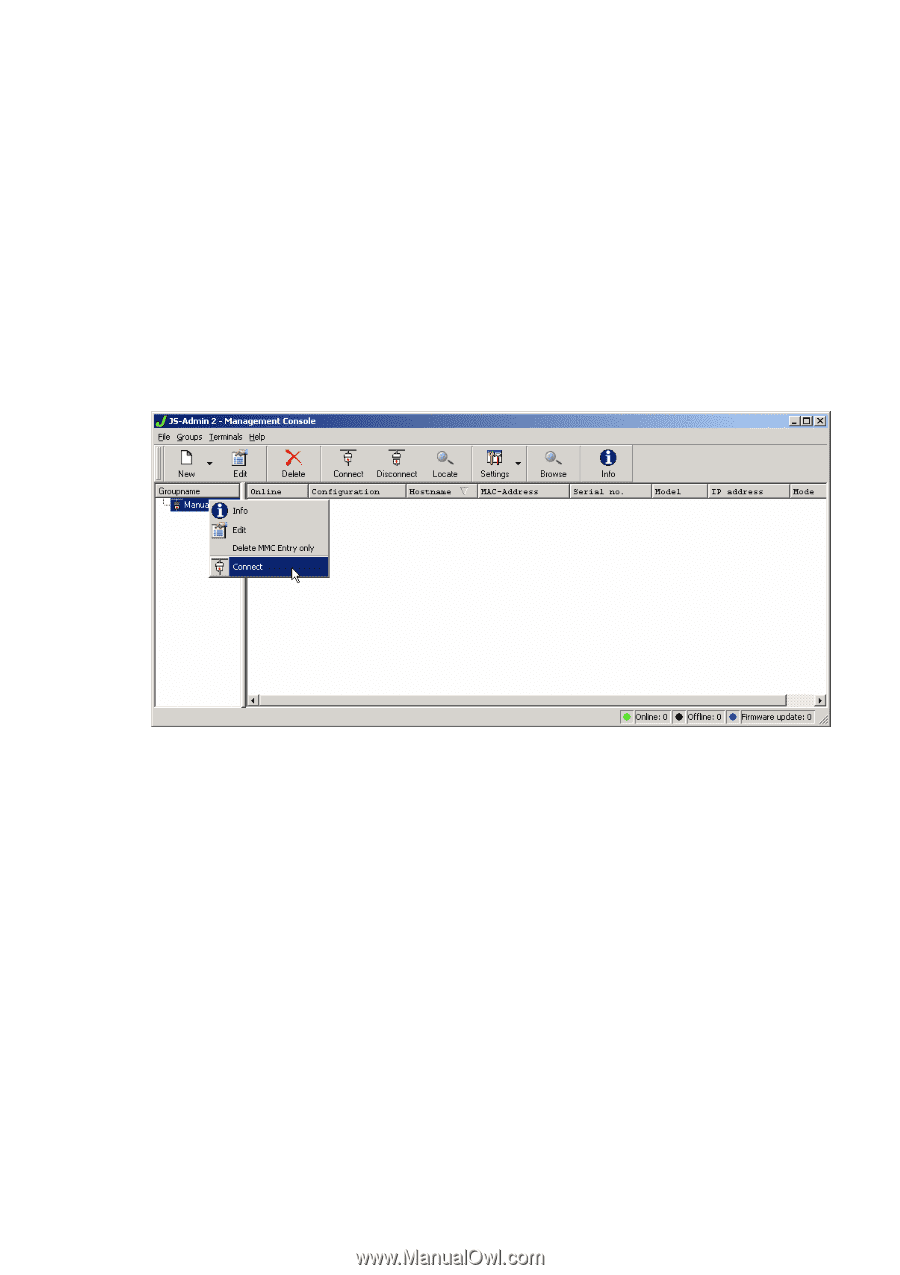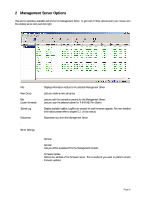HP Neoware e90 Neoware Thin Clients - Thintune Manager Manual - Page 7
THINTUNE Management Console, First Start and Configuration of Server Connections
 |
View all HP Neoware e90 manuals
Add to My Manuals
Save this manual to your list of manuals |
Page 7 highlights
1.3 THINTUNE Management Console 1.3.1 First Start and Configuration of Server Connections When the Management Console of THINTUNE Manager is launched for the first time you necessarily have to take care that the Management Console is connected to the Browsing Service of THINTUNE Manager. The Management GUI is divided in two sections: The left section includes all the groups in which you might insert all THINTUNE TCs. The right section offers you information and properties of individual terminals. As already mentioned with the first start of THINTUNE Manager you necessarily have to connect with the Management Server which is available for the relating subnet. A right mouse click into the group section of the Management GUI (left section) offers you some more features. Select "New Server" and enter name and IP address of the Management Server. The Management Server is the server which runs THINTUNE Manager services for the desired subnet. If name and IP address are entered correctly the management service for this subnet is available and will be displayed. To connect to the server please right-click onto the new entry and select the "connect"-option. The Locate button lets you scan your network for new terminals. All terminals which are detected will be displayed in the right section of your Management-GUI. Page 6