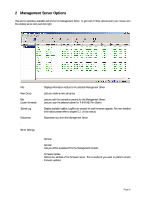HP Neoware e90 Neoware Thin Clients - Thintune Manager Manual - Page 4
Table Of Contents, Functionality, Management Server Options, Grouping Options, Thin Client Options - firmware
 |
View all HP Neoware e90 manuals
Add to My Manuals
Save this manual to your list of manuals |
Page 4 highlights
TABLE OF CONTENTS NOTE...4 1 FUNCTIONALITY ...4 1.1 THINTUNE OS Management Server...4 1.2 Installation ...5 1.3 THINTUNE Management Console...6 1.3.1 First Start and Configuration of Server Connections...6 1.3.2 Available Client Information ...7 2 MANAGEMENT SERVER OPTIONS 8 3 GROUPING OPTIONS ...15 4 THIN CLIENT OPTIONS ...19 5 FIRMWARE UPDATE...23 5.1 Pending Updates...25 5.2 Logfile ...26 6 TERMINAL COMMANDS...28 Page 3

TABLE OF CONTENTS
NOTE
................................................................................................................................................
4
1
FUNCTIONALITY
.......................................................................................................................
4
1.1
THINTUNE OS Management Server
.....................................................................................................................
4
1.2
Installation
..........................................................................................................................................................
5
1.3
THINTUNE Management Console
........................................................................................................................
6
1.3.1
First Start and Configuration of Server Connections
....................................................................................................
6
1.3.2
Available Client Information
......................................................................................................................................
7
2
MANAGEMENT SERVER OPTIONS
.............................................................................................
8
3
GROUPING OPTIONS
..............................................................................................................
15
4
THIN CLIENT OPTIONS
............................................................................................................
19
5
FIRMWARE UPDATE
................................................................................................................
23
5.1
Pending Updates
...............................................................................................................................................
25
5.2
Logfile
...............................................................................................................................................................
26
6
TERMINAL COMMANDS
..........................................................................................................
28
Page 3