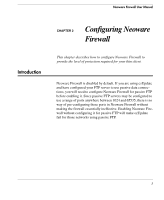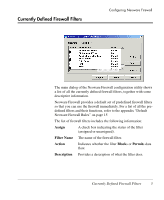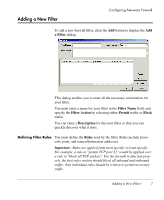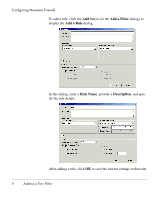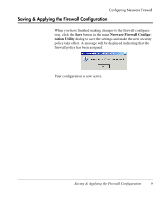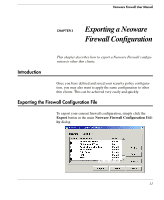HP Neoware e90 Neoware Firewall User Manual - Page 12
Add a Filter, Add a Rule, Rule Name, Description, In this dialog, enter
 |
View all HP Neoware e90 manuals
Add to My Manuals
Save this manual to your list of manuals |
Page 12 highlights
Configuring Neoware Firewall To add a rule, click the Add button (in the Add a Filter dialog) to display the Add a Rule dialog. In this dialog, enter a Rule Name, provide a Description, and specify the rule details. After adding a rule, click OK to save the current settings to that rule. 8 Adding a New Filter
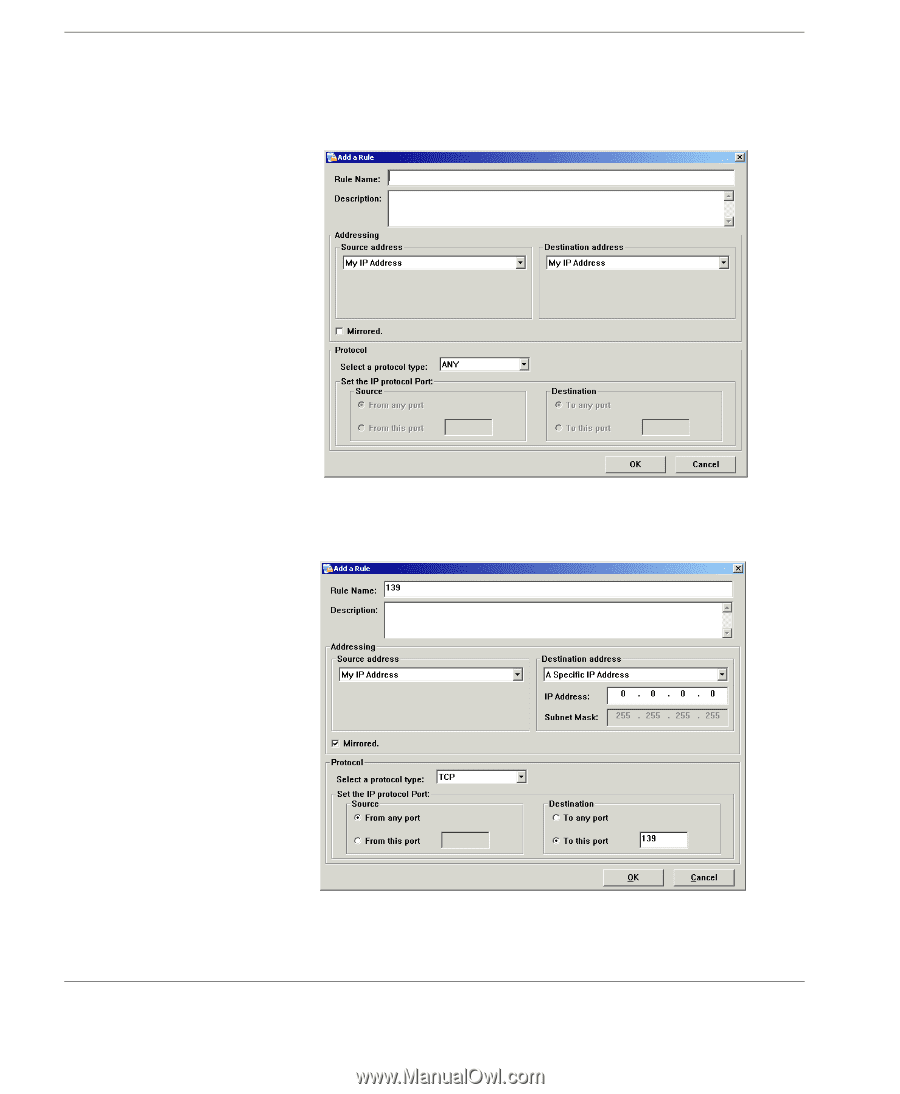
Configuring Neoware Firewall
8
Adding a New Filter
To add a rule, click the
Add
button (in the
Add a Filter
dialog) to
display the
Add a Rule
dialog.
In this dialog, enter a
Rule Name
, provide a
Description
, and spec-
ify the rule details.
After adding a rule, click
OK
to save the current settings to that rule.