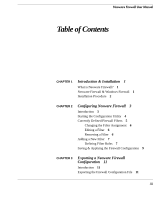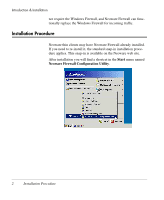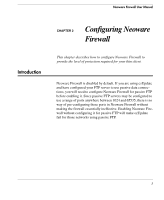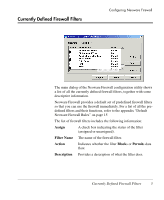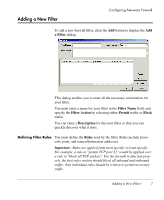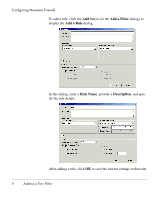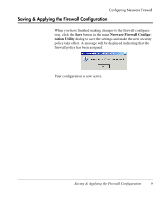HP Neoware e90 Neoware Firewall User Manual - Page 8
Starting the Configuration Utility, Start, All Programs, Neoware Firewall Configuration Utility
 |
View all HP Neoware e90 manuals
Add to My Manuals
Save this manual to your list of manuals |
Page 8 highlights
Configuring Neoware Firewall Starting the Configuration Utility Neoware Firewall is configured using a utility that is accessed from the Start menu. To run the utility, select Start > All Programs > Neoware Firewall Configuration Utility. The utility will display an introductory screen then a dialog listing all the currently defined firewall filters. 4 Starting the Configuration Utility
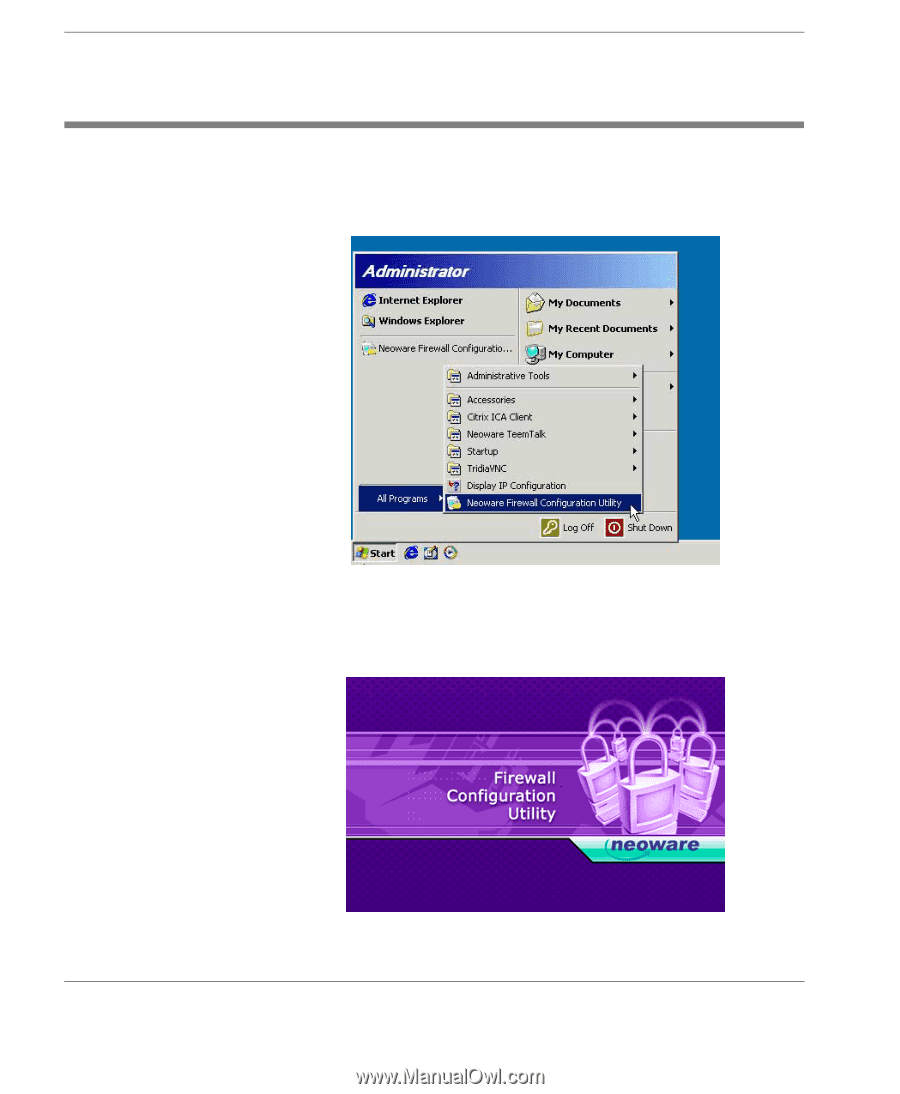
Configuring Neoware Firewall
4
Starting the Configuration Utility
Starting the Configuration Utility
Neoware Firewall is configured using a utility that is accessed from
the
Start
menu. To run the utility, select
Start
>
All Programs
>
Neoware Firewall Configuration Utility
.
The utility will display an introductory screen then a dialog listing
all the currently defined firewall filters.