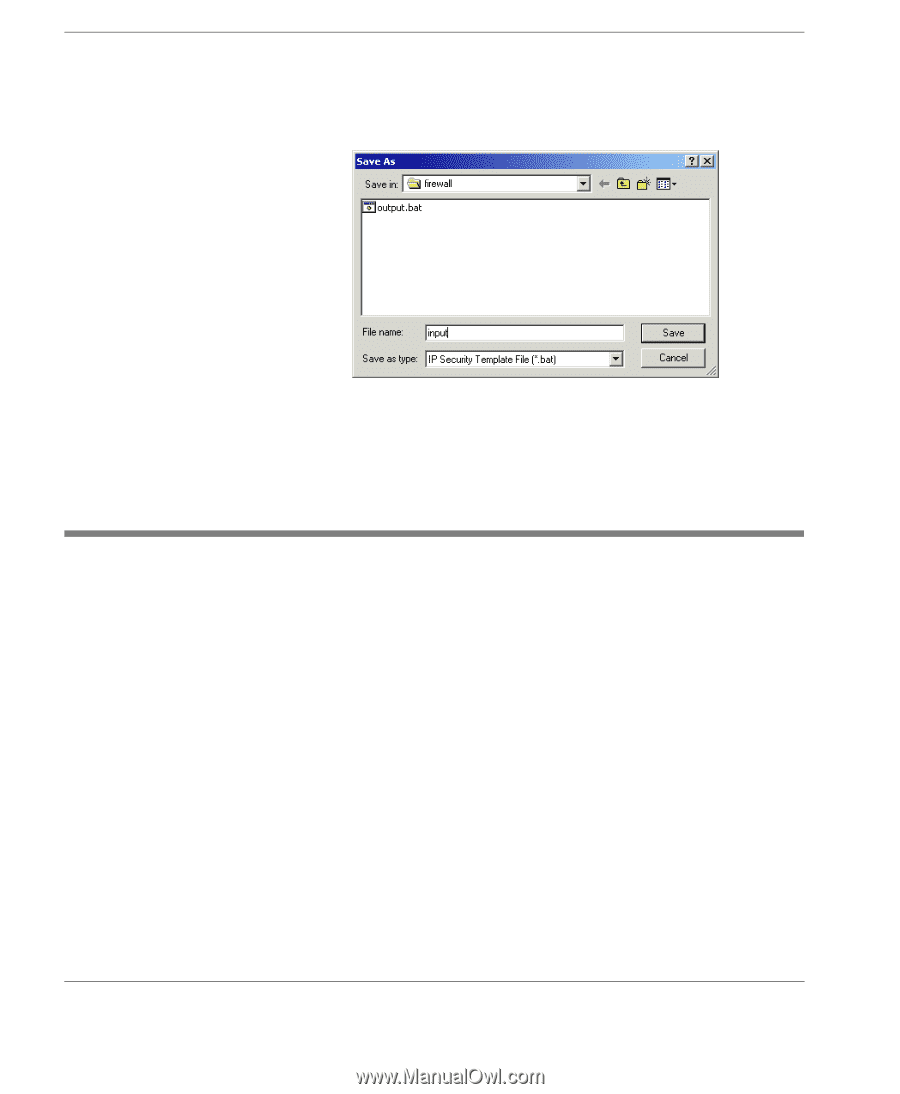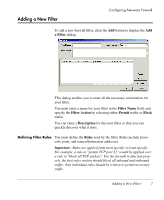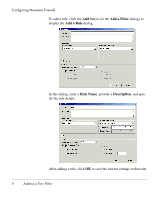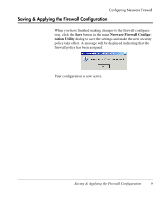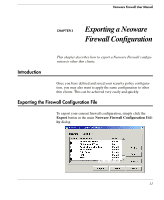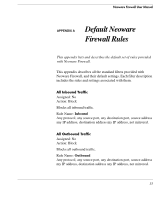HP Neoware e90 Neoware Firewall User Manual - Page 16
Exporting Displayed Data, Neoware Firewall Configuration Utility, Export, MFWC.DAT
 |
View all HP Neoware e90 manuals
Add to My Manuals
Save this manual to your list of manuals |
Page 16 highlights
Exporting a Neoware Firewall Configuration A dialog will be displayed asking you to specify a name and destination directory for the export (IP Security Template) file. Clicking Save will create an executable batch file which you can send to other thin clients, either manually or by using Neoware's ezRemote Manager. Exporting Displayed Data The Neoware Firewall Configuration Utility saves the display data and export configuration separately. If you want to copy the display data to other thin clients as well as the export file, you need to do the following: 1 In the Neoware Firewall Configuration Utility dialog, click the Save button to save the current configuration. 2 Click Export to save the firewall configuration as a batch file. 3 Locate the file MFWC.DAT in the Neoware Firewall program directory (default: C:\Program Files\Neoware Firewall Configuration Utility). 12 Exporting Displayed Data