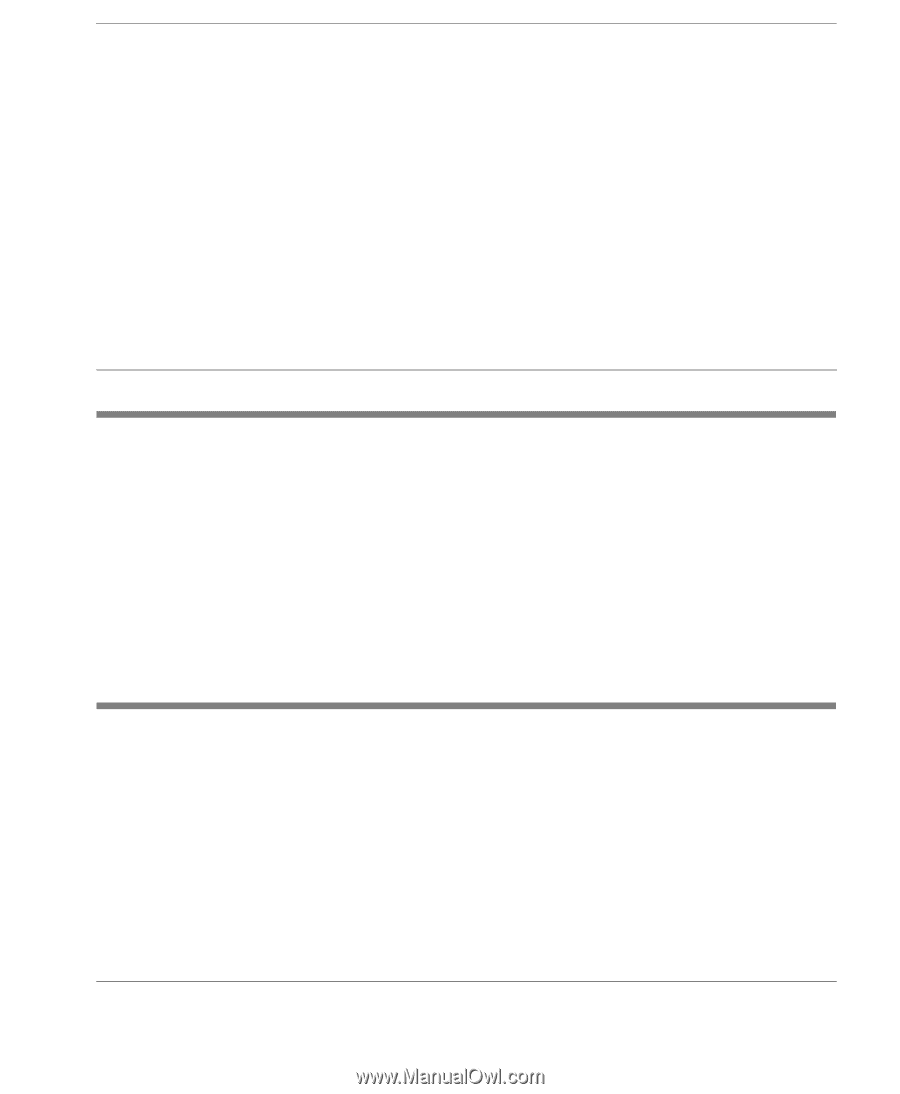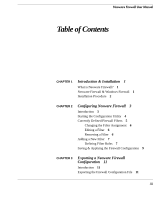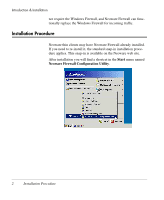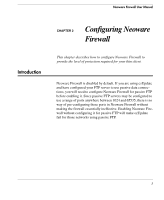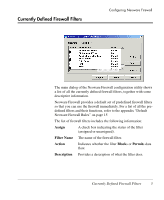HP Neoware e90 Neoware Firewall User Manual - Page 5
Introduction & Installation, What is Neoware Firewall?, Neoware Firewall & Windows
 |
View all HP Neoware e90 manuals
Add to My Manuals
Save this manual to your list of manuals |
Page 5 highlights
Neoware Firewall User Manual CHAPTER 1 Introduction & Installation This chapter introduces Neoware Firewall and describes the installation procedure. What is Neoware Firewall? Neoware Firewall is a utility to assist in the configuration of IP security policies to protect your thin client by establishing a local firewall. This powerful utility can be used to create static ingress and egress rules by port, protocol, source, and destination. Neoware Firewall provides a user-friendly interface for easy configuration of the firewall. It also provides a set of predefined security rules and an export option to clone a customized configuration to other thin clients. Neoware Firewall & Windows Firewall Microsoft Windows Firewall may also be included with XPe thin clients in addition to Neoware Firewall. Note that Microsoft Windows Firewall only handles inbound traffic, whereas Neoware Firewall handles both inbound and outbound traffic. If Microsoft Windows Firewall is included, it may be enabled by default. The Administrator can decide whether the Windows Firewall should be left turned on, or to only rely on Neoware Firewall once it is configured and enabled. Note that Neoware Firewall does 1