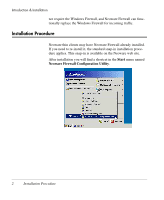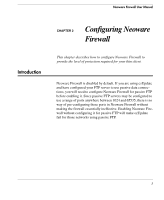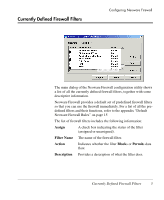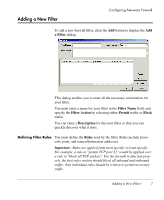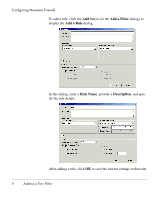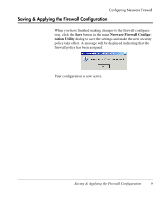HP Neoware e90 Neoware Firewall User Manual - Page 9
Currently Defined Firewall Filters, Assign, Filter Name, Action, Block, Permit, Description
 |
View all HP Neoware e90 manuals
Add to My Manuals
Save this manual to your list of manuals |
Page 9 highlights
Currently Defined Firewall Filters Configuring Neoware Firewall The main dialog of the Neoware Firewall configuration utility shows a list of all the currently defined firewall filters, together with some descriptive information. Neoware Firewall provides a default set of predefined firewall filters so that you can use the firewall immediately. For a list of all the predefined filters and their functions, refer to the appendix "Default Neoware Firewall Rules" on page 15 The list of firewall filters includes the following information: Assign A check box indicating the status of the filter (assigned or unassigned). Filter Name The name of the firewall filter. Action Indicates whether the filter Blocks or Permits data flow. Description Provides a description of what the filter does. Currently Defined Firewall Filters 5