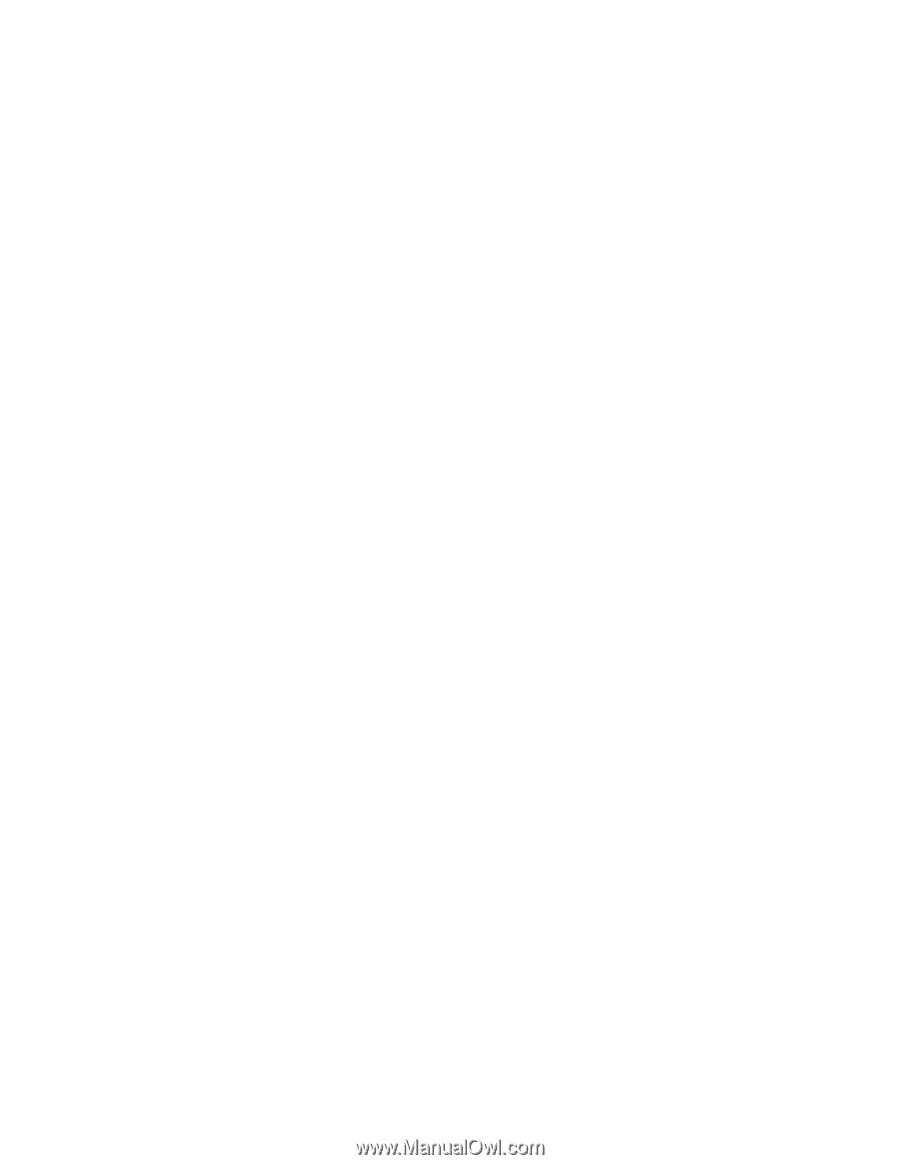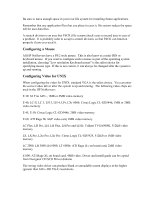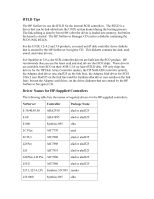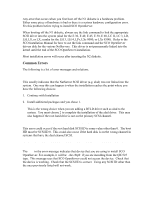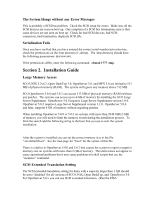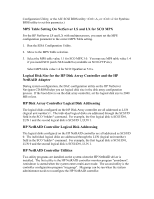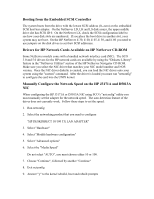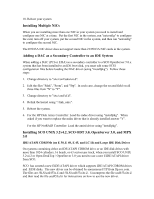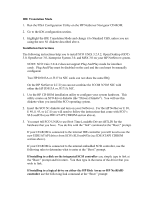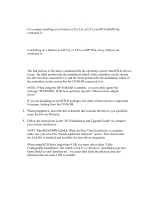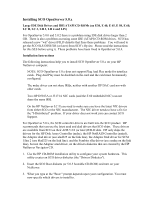HP NetServer LP 2000r Installing SCO UNIX on an HP Netserver - Page 10
Logical Disk Size for the HP Disk Array Controller and the HP
 |
View all HP NetServer LP 2000r manuals
Add to My Manuals
Save this manual to your list of manuals |
Page 10 highlights
Configuration Utility, or the AIC SCSI BIOS utility -A, or -C for Symbios BIOS utility to set this parameter.) MPS Table Setting On NetServer LS and LX for SCO MPX For the HP NetServer LS and LX with multiprocessors, you must set the MPS configuration parameter to the correct MPS Table setting. 1. Run the EISA Configuration Utility. 2. Move to the MPS Table selection. 3. Select the MPS table value 1.1 for SCO MPX 3.0. You may use MPS table value 1.4 if you install SCO patch /SLS/uod421a (available on SCO's FTP site). Select MPS table value 1.4 for SCO OpenServer 5.0.x. Logical Disk Size for the HP Disk Array Controller and the HP NetRAID Adapter During system configuration, the DAC configuration utility on the HP NetServer Navigator CD-ROM helps you set logical disk size in the disk array configuration process. If the boot drive is on the disk array controller, set the logical disk size to 2048 MB or less. HP Disk Array Controller Logical Disk Addressing The logical disks configured on the HP Disk Array controller are all addressed as LUN (logical unit number) 1. The individual logical disks are addressed through the SCSI ID field in the SCO "mkdev" command. For example, the first logical disk is SCSI ID 0, LUN 1 and the second logical disk is SCSI ID 1, LUN 1. HP NetRAID Controller Logical Disk Addressing The logical disks configured on the HP NetRAID controller are all addressed as SCSI ID 0. The individual logical disks are addressed through the LUN (logical unit number) field in the SCO "mkdev" command. For example, the first logical disk is SCSI ID 0, LUN 0 and the second logical disk is SCSI ID 0, LUN 1. HP NetRAID Controller Utilities Two utility programs are installed on the system when the HP NetRAID driver is installed. The first utility is the HP NetRAID controller monitor program "amirdmon". Amirdmon is started when the system enters multi-user mode. The second utility is the controller configuration program "megamgr". Megamgr can be run when the system administrator needs to reconfigure the HP NetRAID controller.