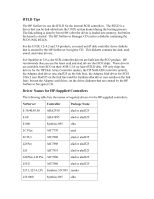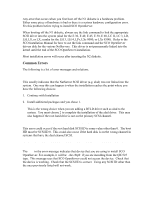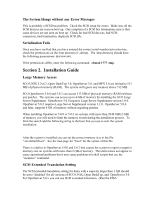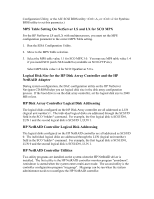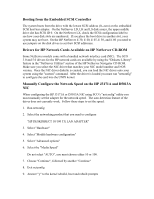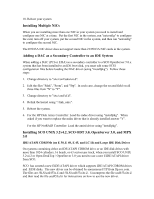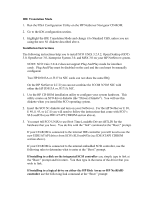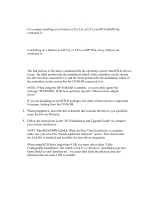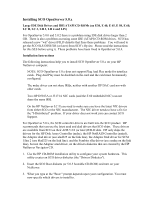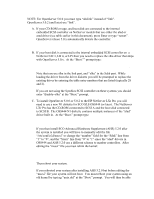HP NetServer LP 2000r Installing SCO UNIX on an HP Netserver - Page 11
Manually Con the Network Speed on the HP J3171A and D5013A
 |
View all HP NetServer LP 2000r manuals
Add to My Manuals
Save this manual to your list of manuals |
Page 11 highlights
Booting from the Embedded SCSI Controller The system boots from the drive with the lowest SCSI address (0--zero) on the embedded SCSI host bus adapter. On the NetServer LD, LH and LS disk arrays, the upper middle drive slot has SCSI ID 0. On the NetServer LX, check the SCSI configuration label to see how your disk slots are numbered. If you place the boot drive in another slot, your system may not boot. On the HP NetServer E 30, E 40, E 45, E 50, and E 60 you need to use jumpers on the disk drives to set their SCSI addresses. Drivers for HP Network Cards Available on HP NetServer CD-ROM Some NetServer models come with a bundled network interface card (NIC). The SCO 3.0 and 5.0 drivers for the HP network cards are available by using the "Diskette Library" feature in the "NetServer Utilities" section of the HP NetServer Navigator CD-ROM. Make sure you select the NIC driver that matches your NIC model number and NOS version. Once the NIC driver diskette is created, you can load the NIC driver onto your system using the "custom" command. After the driver is loaded you must run "netconfig" to configure the card into the UNIX kernel. Manually Configure the Network Speed on the HP J3171A and D5013A NIC When configuring the HP J3171A or D5013A NIC using SCO's "netconfig" utility you must manually set the adapter for the network speed. The auto detection feature of the driver does not currently work. Follow these steps to set the speed: 1. Run netconfig 2. Select the networking product that you need to configure "HP DESKDIRECT 10/100 TX LAN ADAPTER" 3. Select "Hardware" 4. Select "Modify hardware configuration" 5. Select "Advanced options" 6. Select the "Media Speed" Do not select "AUTO", you must choose either 10 or 100. 7. Choose "Continue", followed by another "Continue" 8. Exit netconfig 9. Answer "y" to the kernel rebuild, boot and rebuilt prompts