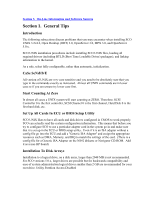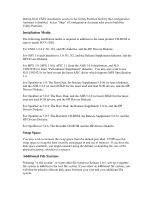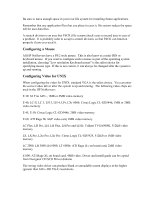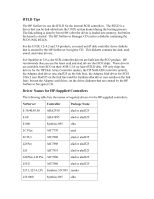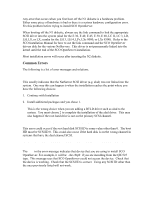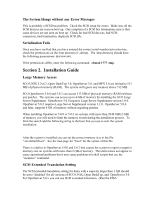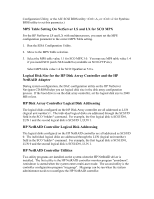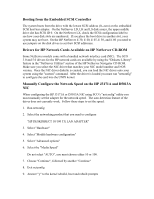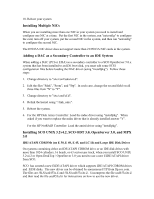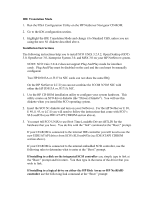HP NetServer LP 2000r Installing SCO UNIX on an HP Netserver - Page 8
Common Errors
 |
View all HP NetServer LP 2000r manuals
Add to My Manuals
Save this manual to your list of manuals |
Page 8 highlights
Any error that occurs when you first boot off the N1 diskette is a hardware problem. Either some piece of hardware is bad or there is a serious hardware configuration error. Fix this problem before trying to install SCO OpenServer. When booting off the N1 diskette, always use the link command to link the appropriate SCSI driver into the system (alad for the E 30, E 40, E 45, E 50, E 60, LC II, LC 3, LD, LH, LS, or LX; symha for the LH 3, LH 4, LPr, LXr 8000, or LXr 8500). Refer to the SCO Installation Manual for how to use the link command and the SCO OpenServer drivers disk for the various NetServers. This driver is not permanently linked into the kernel until the end of the SCO OpenServer installation. Most installation errors will occur after inserting the N2 diskette. Common Errors The following is a list of error messages and solutions. WARNING: HD: NO ROOT DISK CONTROLLER This usually indicates that the NetServer SCSI driver (e.g. alad) was not linked into the system. One way this can happen is when the installation reaches the point where you have the following choices: 1. Continue with Installation 2. Install additional packages and you chose 1. This is the wrong choice when you are adding a BTLD driver such as alad to the system. You must choose 2 to complete the installation of the alad driver. This may also happen if the root hard drive is not on the primary SCSI channel. ALAD: ADAPTER 0 ERROR: SELECTION TIMEOUT This error could occur if the root hard disk SCSI ID is some value other than 0. The boot HD must be SCSI ID 0. This could also occur if the hard disk is on the wrong channel in systems that have the dual channel SCSI. ALAD: ADAPTER 0 ERROR: SELECTION TIMEOUT: COULDNOT EXTRACT FILES FROM /DEV/... The ... in the error message indicates that device that you are using to install SCO OpenServer. For example, it will be: /dev/Stp0 if you are installing from the QIC525 tape. This message says that SCO OpenServer could not access the device. Check that the device is working. Check that the SCSI ID is correct. Using any SCSI ID other than the ones previously listed will not work.