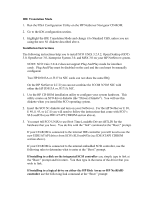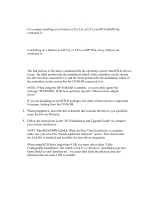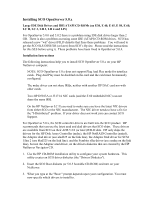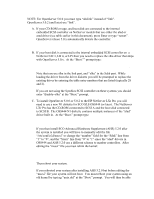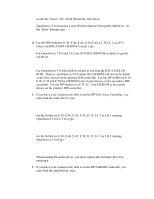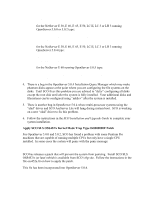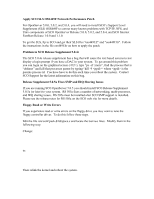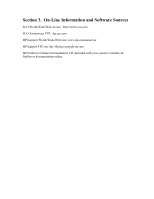HP NetServer LP 2000r Installing SCO UNIX on an HP Netserver - Page 18
Apply SCO SLS OSS452A Kernel Mode Trap Type 0x0F Patch
 |
View all HP NetServer LP 2000r manuals
Add to My Manuals
Save this manual to your list of manuals |
Page 18 highlights
Srom=alad(0,0,5,0) for the NetServer E 30, E 40, E 45, E 50, LC II, LC 3 or LH 3 running OpenServer 5.0.0 or 5.0.2 type: restart link="amird wd" Sdsk=amird(0,0,0,0) Srom=wd(1,0,0,0) for the NetServer E 30, E 40, E 45, E 50, LC II, LC 3 or LH 3 running OpenServer 5.0.4 type: restart link=amird Sdsk=amird(0,0,0,0) Srom=wd(1,0,0,0) for the NetServer E 60 running OpenServer 5.0.5 type: restart disable=alad link=amird Sdsk=amird(0,0,0,0) Srom=wd(0,0,0,0) 4. There is a bug in the OpenServer 5.0.4 Installation Query Manager which may make phantom disks appear at the point where you are configuring the file systems on the disks. Until SCO fixes this problem you are advised to "defer" configuring all disks except the root disk until after the system is fully installed. Your additional disks and filesystems can be configured using "mkdev" after the system is installed. 5. There is another bug in OpenServer 5.0.4 where multi-processor systems using the "alad" driver and SCO ArcServer Lite will hang during system boot. SCO is working on a new "alad" driver to fix this problem. 6. Follow the instructions in the SCO Installation and Upgrade Guide to complete your system installation. Apply SCO SLS OSS452A Kernel Mode Trap Type 0x0000000F Patch For OpenServer 5.0.0 and 5.0.2, SCO has found a problem with some Pentium Pro machines that are capable of running multiple CPUs but only have a single CPU installed. In some cases the system will panic with the panic message: PANIC: k_trap kernel mode trap type 0x0000000F SCO has releases a patch that will prevent the system from panicing. Install SCO SLS OSS452A (or later) which is available from SCO's ftp site. Follow the instructions in the file oss452a.ltr on how to apply the patch. This fix has been incorporated into OpenServer 5.0.4.