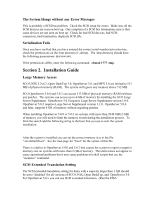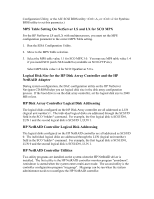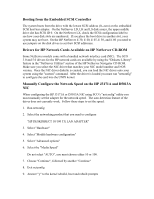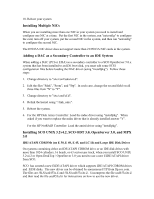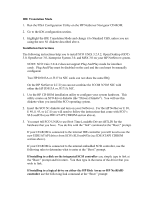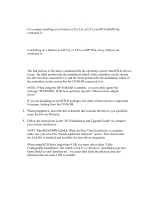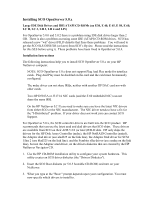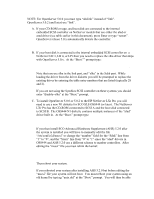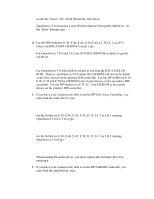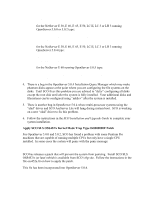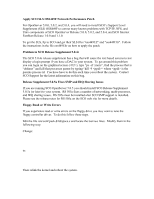HP NetServer LP 2000r Installing SCO UNIX on an HP Netserver - Page 14
For SCO UNIX 3.2v4.2
 |
View all HP NetServer LP 2000r manuals
Add to My Manuals
Save this manual to your list of manuals |
Page 14 highlights
defbootstr link="scsi-driver array-driver" Sdsk=arraydriver(0,0,0) Srom=scsi-driver(0,5,0) for example installing on a NetServer LH, LS, or LX to an HP NetRAID the command is: defbootstr link="alad amird" Sdsk=amird(0,0,0) Srom=alad(0,5,0) if installing on a NetServer LH, LS, or LX to an HP Disk Array (Mylex) the command is: defbootstr link="alad mdac" Sdsk=mdac(0,0,0) Srom=alad(0,5,0) The link portion of the above command tells the operating system what BTLD drivers to use, the Sdsk portion tells the installation which of the controllers on the system has the boot disk connected to it, and the Srom portion tells the installation which of the controllers on the system has the CD-ROM connected to it. NOTE: When using the HP NetRAID Controller, you can safely ignore the message "WARNING: SCSI boot option(s) ignored: Unknown host adapter driver". If you are installing several BTLD packages, the order of these drivers is important for proper loading from the CD-ROM. 4. When prompted to insert the driver diskette that contains the drivers you specified, insert the Drivers Diskette. 5. Follow the instructions in the "SCO Installation and Upgrade Guide" to complete your system installation. NOTE: For SCO UNIX 3.2v4.2: When the Run Time Installation is complete, make sure you select the "Install Additional Software" option. This ensures that the Link Kit is installed and available for later driver integration. When using SCSI disks larger than 4 GB you must select either "Fully Configurable Installation" (for UNIX 3.2v4.2) or "Preserve" installation type (for Open DeskTop and OpenServer). You must then fdisk the physical disk into partitions that are each 4 GB or smaller.