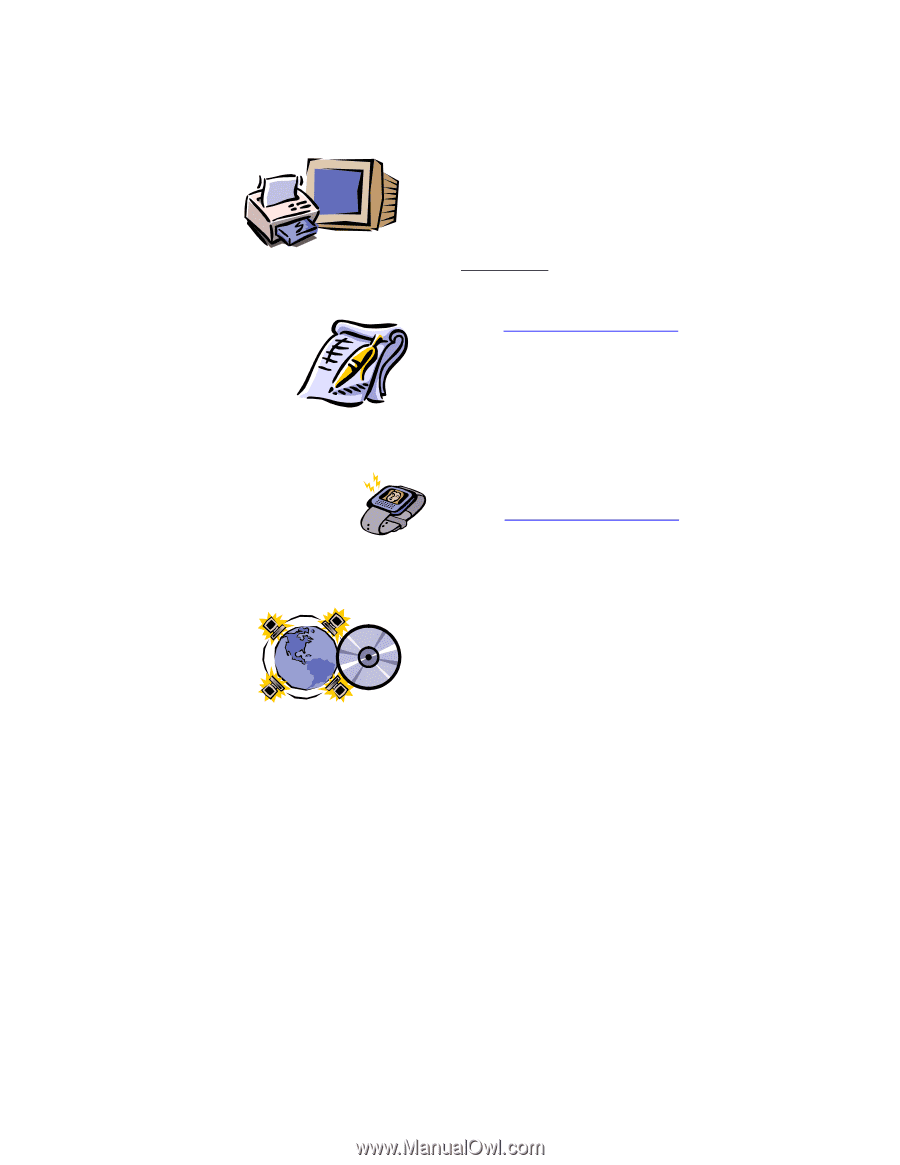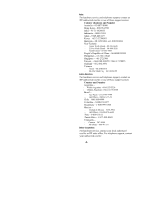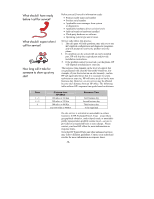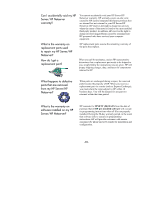HP NetServer LP 2000r Warranty and Support for Your HP Server - Page 8
How will my HP Server/HP
 |
View all HP NetServer LP 2000r manuals
Add to My Manuals
Save this manual to your list of manuals |
Page 8 highlights
How will my HP Server/HP Netserver be restored if I have a hardware failure? In the event that a technician is sent to your site, they will physically replace the defective part and reconnect the power and data cables. We recommend that you keep backups of your software and data, as you are responsible for restoring the software, including the network operating system, applications, and data. You are also responsible for system configurations, including hard drive partitioning and setting RAID levels. How can I upgrade my HP Server/HP Netserver warranty? HP Supportpack - provides enhanced service such as faster response time or around-the-clock support. More information on HP SupportPacks can be found at: http://www.hp.com/go/servers -> "pc server" -> "technical support" -> additional information -> "warranty & enhanced services" How can I stay current on product updates or enhancements? If I have a problem, how can I help in the support process? You can access extensive technical information, updates to products and support through our website 24 hours a day, 7 days a week. For more detailed information on these tools, check HP's home page on the Internet World Wide Web: http://www.hp.com/go/servers Use all of the information HP makes available on CDROM and over the World Wide Web. When you need further help: · You should verify that key system elements such as bios and firmware are up to date. · Contact HP or an authorized reseller. · Have your HP Server/HP Netserver system administrator available for consultation and to run HPsupplied configuration and diagnostic programs as necessary. -8-