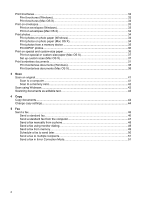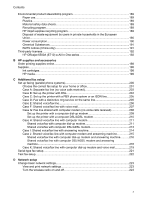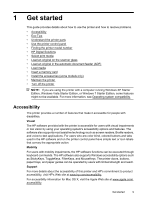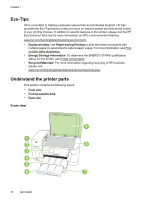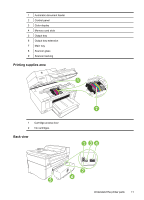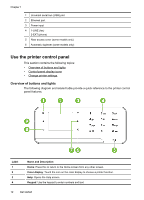Environmental product stewardship program
.........................................................................
189
Paper use
.........................................................................................................................
189
Plastics
.............................................................................................................................
189
Material safety data sheets
...............................................................................................
189
Recycling program
............................................................................................................
189
HP inkjet supplies recycling program
...............................................................................
189
Disposal of waste equipment by users in private households in the European
Union
................................................................................................................................
190
Power consumption
..........................................................................................................
190
Chemical Substances
.......................................................................................................
191
RoHS notices (China only)
...............................................................................................
191
Third-party licenses
................................................................................................................
192
HP Officejet 6500A (E710) e-All-in-One series
................................................................
192
B
HP supplies and accessories
Order printing supplies online
.................................................................................................
198
Supplies
..................................................................................................................................
198
Ink cartridges
....................................................................................................................
198
HP media
..........................................................................................................................
199
C
Additional fax setup
Set up faxing (parallel phone systems)
..................................................................................
200
Choose the correct fax setup for your home or office
.......................................................
201
Case A: Separate fax line (no voice calls received)
.........................................................
203
Case B: Set up the printer with DSL
.................................................................................
204
Case C: Set up the printer with a PBX phone system or an ISDN line
.............................
205
Case D: Fax with a distinctive ring service on the same line
............................................
205
Case E: Shared voice/fax line
..........................................................................................
206
Case F: Shared voice/fax line with voice mail
..................................................................
207
Case G: Fax line shared with computer modem (no voice calls received)
.......................
208
Set up the printer with a computer dial-up modem
.....................................................
209
Set up the printer with a computer DSL/ADSL modem
..............................................
210
Case H: Shared voice/fax line with computer modem
......................................................
211
Shared voice/fax with computer dial-up modem
.........................................................
211
Shared voice/fax with computer DSL/ADSL modem
..................................................
213
Case I: Shared voice/fax line with answering machine
....................................................
214
Case J: Shared voice/fax line with computer modem and answering machine
................
215
Shared voice/fax line with computer dial-up modem and answering machine
...........
216
Shared voice/fax line with computer DSL/ADSL modem and answering
machine
......................................................................................................................
218
Case K: Shared voice/fax line with computer dial-up modem and voice mail
..................
219
Serial-type fax setup
...............................................................................................................
221
Test fax setup
.........................................................................................................................
222
D
Network setup
Change basic network settings
...............................................................................................
223
View and print network settings
........................................................................................
223
Turn the wireless radio on and off
....................................................................................
223
Contents
7