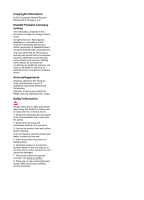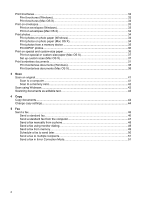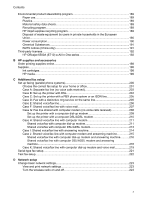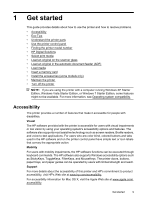8
Solve a problem
HP support
................................................................................................................................
78
Obtain electronic support
....................................................................................................
79
HP support by phone
..........................................................................................................
79
Before you call
..............................................................................................................
79
Phone support period
...................................................................................................
80
Telephone support numbers
.........................................................................................
81
After the phone support period
.....................................................................................
83
General troubleshooting tips and resources
.............................................................................
83
Solve printing problems
............................................................................................................
84
The printer shuts down unexpectedly
.................................................................................
84
Alignment fails
....................................................................................................................
84
Printer takes a long time to print
.........................................................................................
84
Something on the page is missing or incorrect
...................................................................
84
Print troubleshooting
.................................................................................................................
85
Envelopes print incorrectly
.................................................................................................
85
Borderless printing
..............................................................................................................
86
The printer is not responding or nothing happens when I try to print
.................................
86
The printer prints meaningless characters
.........................................................................
90
Page order
..........................................................................................................................
90
The margins are not printing as expected
..........................................................................
90
Text or graphics are cut off at the edge of the page
...........................................................
91
A blank page came out while printing
.................................................................................
93
Paper is not picked up from the input tray
..........................................................................
94
Print quality troubleshooting
.....................................................................................................
96
Wrong, inaccurate, or bleeding colors
................................................................................
96
Ink is not filling the text or graphics completely
................................................................
100
The printout has a horizontal band of distortion near the bottom of a borderless
print
...................................................................................................................................
102
Printouts have horizontal streaks or lines
.........................................................................
103
Printouts are faded or have dull colors
.............................................................................
104
Printouts seem blurry or fuzzy
..........................................................................................
106
Vertical streaks
.................................................................................................................
107
Printouts are slanted or skewed
.......................................................................................
108
Ink streaks on the back of the paper
................................................................................
108
Poor black text
..................................................................................................................
109
The printer prints slowly
....................................................................................................
111
Printhead maintenance
.....................................................................................................
111
Clean the printhead
....................................................................................................
112
Align the printhead
......................................................................................................
112
Print and evaluate a print quality report
......................................................................
112
Advanced printhead maintenance
..............................................................................
118
Advanced ink cartridge maintenance
.........................................................................
124
Solve paper-feed problems
....................................................................................................
126
4